Best Free Windows 10 YouTube Downloader to Save 8K/4K/1080p Video
Is There Any Free Online Video Downloader for Windows 10? How can I FREE Download YouTube 8K/4K/1080P Videos on Windows 10?
Have you ever tried a free desktop or online service to download YouTube video, only to find the following cases?
- 1. It gets stuck analyzing the video info;
- 2. Taking forever to download a SD video from YouTube;
- 3. Ask you to register;
- 4. Pop up a payment message for a higher resolution download.
Sounds familiar? If you're still looking for a truly free Windows 10 YouTube downloader to free download online videos (SD/HD/4K/8K) on Windows 10 with such issues, your search ends here. Review of top free YouTube video downloader programs covers almost everything you concern about a YouTube downloader, be it download sites, video resolution/format, speed, etc. for your reference. Check below if needed!
Table of Contents
- Part 1: Best Free YouTube Downloader for Windows 10
- Part 2: How to Free Download YouTube Video on Windows 10?
- Part 3: Other Free YouTube Downloaders for Windows 10
Part 1: Best Free YouTube Downloader for Windows 10
Q - "I need a free online video downloader for Windows 10 to help me save online YouTube movie/music videos on my computer. Which is the best free YouTube downloader compatible with Windows 10?"
WinX YouTube Downloader - the best free Windows 10 YouTube downloader software favored by millions of users.
- The best YouTube downloader for Windows 10/8/7 to free download 8K/4K UHD/1080p/3D movie or music videos in FLV, MP4, WebM, MP3.
- It supports video download free from YouTube, Facebook, Instagram, Vevo, Dailymotion, and 1000+ sites.
- This free Windows 10 url video downloader also excels in download speed, which is able to download any high resolution videos at 5-8x real-time faster wihout compressing the video quality for its Multi-thread and Multicast Technology.
It's the only downloader that is able to download YouTube videos when YouTube goes wrong and other programs can't help!!!
Free Get Windows 10 YouTube Downloader to Save 8K/4K/HD Videos Offline. (for Win 10/8.1/8/7)
Part 2: How to Free Download YouTube Video on Windows 10?
Step 1: Free download WinX YouTube Downloader on Windows 10 an double click the .exe file to install.
Step 2: Go to youtube.com, type a movie or music name in the search box and right click to copy the video URL. Or click to play the video and the Windows 10 YouTube downloader will auto detect the video URL.
Step 3: Launch the free Windows 10 YouTube downloader, click "+" on the top left, then Paste and Analyze the YouTube video link.
Step 4: Select your desired output video resolution/format/size/code and press button OK.
Step 5: Hit "Download" icon to start the YouTube video download on Win 10 for free.
See also: Top 5 Free Batch YouTube Playlist Downloader
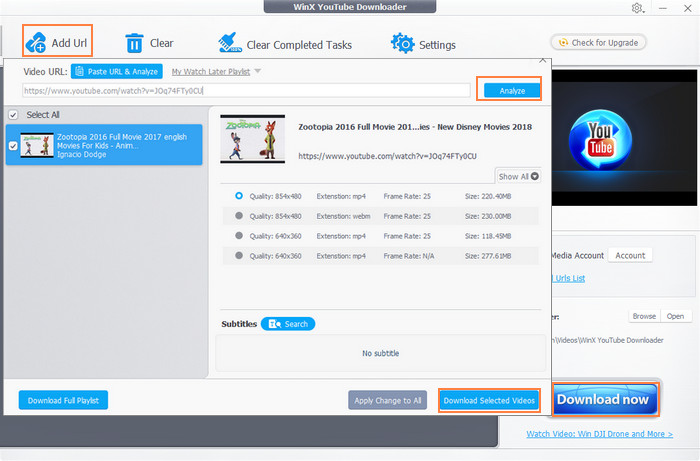
Note: If you need an all-in-one YouTube downloader and video converter for Windows 10 to free download videos from 1000+ sites, and convert the HD/4K/8K videos into other formats, turn to the advanced version WinX Video Converter !
Free Download WinX Video Converter to Download & Convert Online Videos!
Part 3: Other Free YouTube Downloaders for Windows 10
!!! Updated: YouTube is down again! This time, YouTube errors inlcude: YouTube app crashes on mobiles, YouTube site not openning, Video Not Available, blank screen, can't login, etc. What's more, most common downloaders are failed to download the YouTube videos, including RealDownloader, JDownloader, 4K Downloader, Video DownloadHelper, etc. In addition to the strong app WinX YouTube Downloader, we also list some other YouTube downloaders for Windows 10 that still work.
- YTD Video Downloader
- Clip Converter
- 4K Video Downloader
- Freemake YouTube Video Downloader
- FastestTube
1. YTD Video Downloader
YTD Video Downloader (Basic) is also free downloader for Windows 10 and earlier. It will free download videos from YouTube and 50+ other sites. The free Windows 10 YouTube downloader is able to convert online videos into mp3, mp4, flv, mov, 3gp, and some other formats. It's able to download videos in HD 1080P, but there is no options for 4K or higher resolutions. The download speed is fast. However, if you want to download YouTube videos on Windows 10 faster, you need to pay for the Pro version. Also note that it doesn't support batch download.
Also see: Top 10 Free YouTube Audio Downloaders for PC/Mac
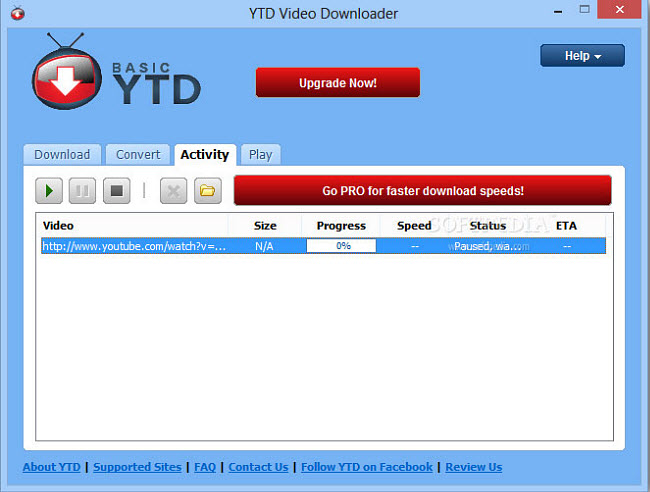
2. Clip Converter
Clip Converter is a very convenient and also free online YouTube downloader for Windows 10. The best part is, you don't need to download any third-party software on your computer or register an account. Paste any audio or video URL to the box and you can start to download. The online YouTube downloader supports SD, HD, and even 4K video download. However, you will need to be patient when you try to download a video at a resolution higher than 720P. The site also provides options to convert online videos to MP4, 3GP, AVI, MOV, MKV, MP3, M4A, and AAC. Please note that the Windows 10 YouTube downloader won't support any DRM music download, including music videos.
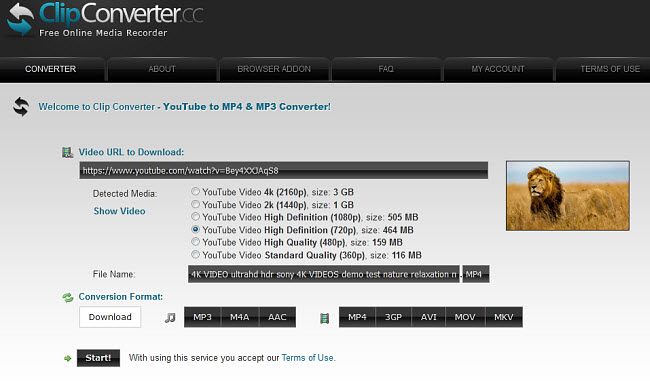
=>> Suggested reading: best free TikTok video downloader for Windows 10
3. 4K Video Downloader
As its name suggests, this is a free program that will download HD, 1080P, 4K, and 8K, 360-degree videos. It will download playlists, channels and subtitles from YouTube, Facebook, and some other sites. Though this Windows 10 YouTube video downloader has a free version, there are some limitations you need to pay attention to. First, you can download no more than 24 videos in a playlist, and you can't download playlists with subtitles or YouTube channels.

4. Freemake YouTube Video Downloader
FreeMake YouTube Video Downloader lets you download videos from 1000+ sites, including YouTube. It will download videos, playlists, music, clips, etc. You can either download from its official site or the app. However, the online download service support 720P download only. If you want to download 4K, Full HD, HD videos as-is from YouTube, you need to download its YouTube Video Downloader App on Windows 10. Both the online service and desktop app are free.
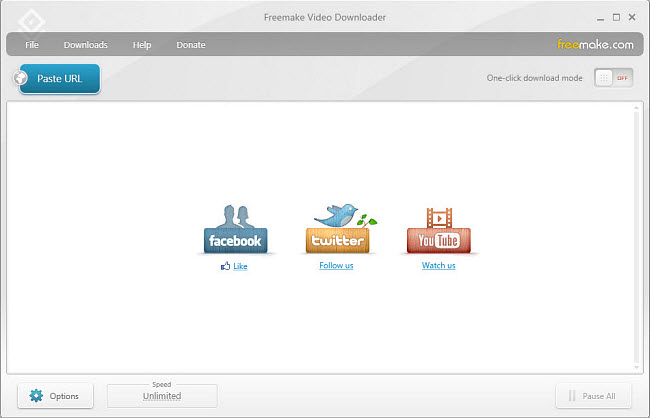
5. FastestTube
If you don't want to download any YouTube downloader on Windows 10 desktop, you can also try addons like FastestTube. It works with almost any of your web browsers, including Chrome, Firefox, Internet Explorer, Safari, etc. To download a YouTube video on Windows 10, go to YouTube, open the video and you should see a download icon below the video. Select the option you need and you can start to download. It's totally free to use. But you should know that FastestTube by now can only download the video and audio separately.

* If you don't want to use standalone software, you can also use YouTube downloader Chrome extensions to download YouTube videos right from the Chrome browser.






