Best 3 Free YouTube Downloader Chrome Extensions - Download YouTube Videos from Chrome
Chrome is one of the most popular web browsers, widely used by millions of people worldwide. However, when it comes to finding a Chrome YouTube downloader, it can be challenging.
Google, the company behind Chrome, has taken steps to remove or disable YouTube downloader extensions from the Chrome Web Store. This is primarily due to concerns over copyright infringement and potential violations of YouTube's terms of service. Additionally, YouTube continually updates its platform to prevent unauthorized downloading. As a result, many YouTube downloader extensions that previously worked with Chrome may no longer be functional.
Luckily, there are still some YouTube video downloader Chrome extensions outside the Chrome Web Store. Below are some examples.
Warm Prompt
If you cannot find a workable YouTube video downloader Chrome addon, you may explore alternative method, such as using standalone software – WinX YouTube Downloader.
Best 3 YouTube Video Downloader Extensions for Chrome Browser
Best Chrome YouTube Downloader Extensions in 2023
No.1 Addoncrop YouTube Video Downloader
Addoncrop YouTube Video Downloader is a highly regarded extension that enables users to easily download videos from YouTube. It is compatible with various browsers such as Chrome, Firefox, Edge, Opera, Safari, and more.
However, to use Addoncrop YouTube Video Downloader on Chrome, it requires the installation of the Foxified extension. When you click the "Add to Chrome" button on the product page of Addoncrop YouTube Video Downloader, you'll see a message like below. Simply click the Let's Go button to install Foxified from Chrome Web Store.
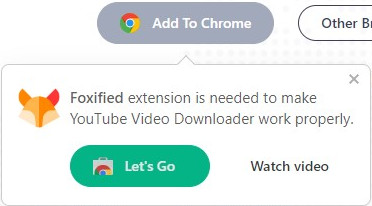
Once you have successfully installed Foxified, you can go back to the product page of Addoncrop YouTube Video Downloader and install this extension to your Chrome.
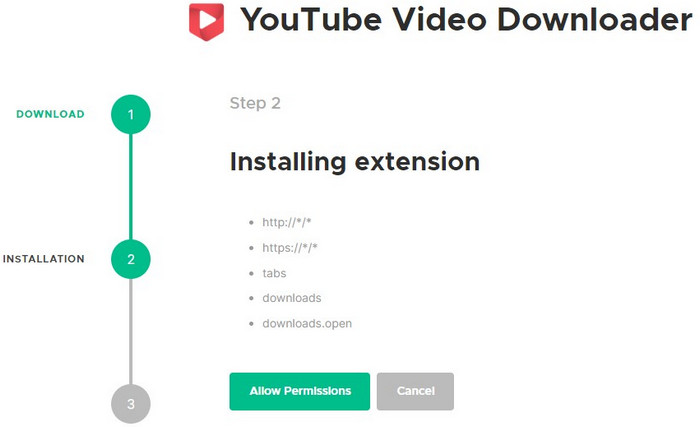
Once the installation is complete, you will notice the presence of this extension when you visit YouTube. When you open any YouTube video, a series of buttons will appear below the video.
To initiate the download process, simply click the "Downloads" button, and a dropdown menu will display a variety of options available for download. You can select your preferred format and quality from the list.
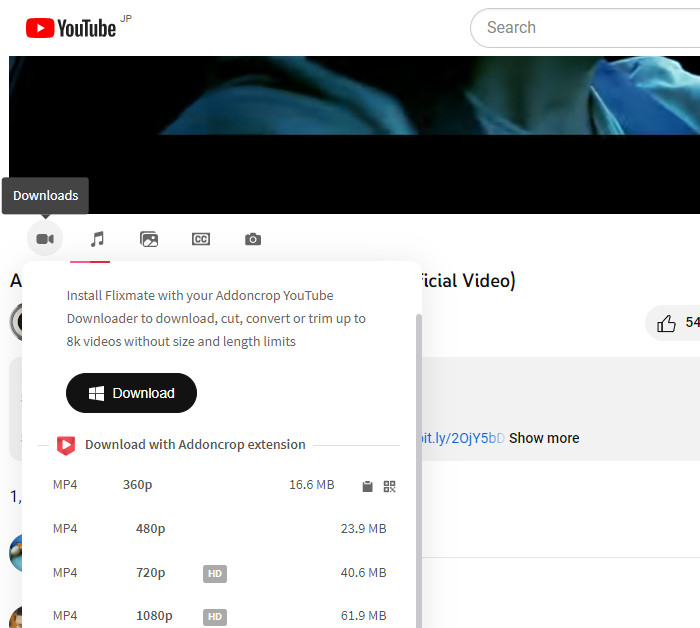
By utilizing Addoncrop YouTube Video Downloader Chrome extension, you can conveniently download YouTube videos directly from Google Chrome, granting you the ability to enjoy them offline or repurpose them for other endeavors.
Addoncrop YouTube Video Downloader is a versatile extension that offers more than just downloading YouTube videos in MP4 format. It also allows you to extract the audio from YouTube videos and save it as an MP3 file, download subtitles and the thumbnail image associated with YouTube videos. If you are looking for a YouTube downloader MP3 MP4 Google Chrome extension, Addoncrop is a good option.
=>> Suggested reading: Firefox YouTube Downloader
No.2 Easy YouTube Video Downloader
Easy YouTube Video Downloader is a reliable extension that offers a seamless and hassle-free solution for downloading YouTube videos on Chrome, FireFox, Safari, and Opera.
This YouTube Video Downloader extension supports a variety of formats, including 1920 x 1080 Full-HD MP4, FLV, 3GP, and MP3 in high-quality (256kbps). Whether you prefer video or audio downloads, Easy YouTube Video Downloader caters to both options, ensuring you have the flexibility to choose the format that suits your needs.
Easy YouTube Video Downloader is not available on the Chrome Web Store. To install Easy YouTube Video Downloader on Chrome, follow these steps:
Step 1. Visit the download page of Easy YouTube Video Downloader. Click on the green DOWNLOAD button to start the download process. The downloaded file will be named Chrome_youtube_Video_Downloader_18.4.zip. Extract the contents of this file after it is downloaded.
Step 2. Open your Chrome browser and go to chrome://extensions/. Enable Developer mode by toggling the switch located at the top right corner of the page. Then, click on the "Load unpacked" option and select the Chrome_youtube_Video_Downloader_18.4 file that you extracted in the previous step.
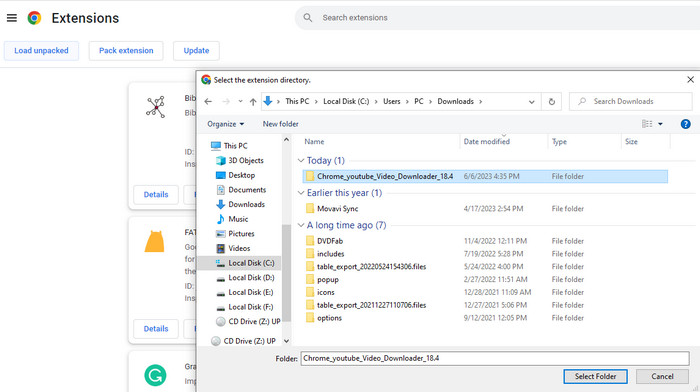
Once the extension is successfully loaded, you will notice a green button labeled "DOWNLOAD AS" beneath each YouTube video. Clicking on this button will open a dialog box displaying available formats and resolutions, along with their respective sizes.
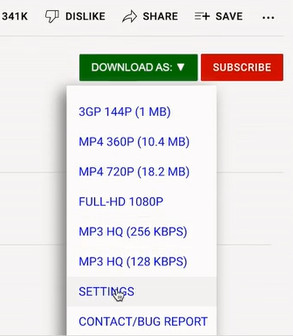
Then, you can choose a desired format. Then, a dialog box will show up asking you to select a folder for the downloaded file and provide a name for the output.
No.3 Local YouTube Downloader
Local YouTube Downloader is not a Chrome extension that can be downloaded through the Chrome Web Store. It is a user script. To use a user script, you need to first install a user script manager. For Chrome, you can install Tampermonkey or Violentmonkey.
Here we take Tampermonkey as an example. To get started, install Tampermonkey from the Chrome Web Store.
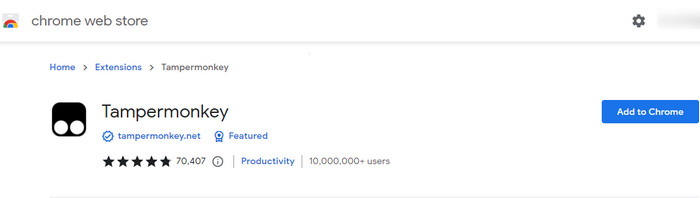
Once Tampermonkey is successfully installed, you can proceed to download the Local YouTube Downloader user script from GreasyFork.
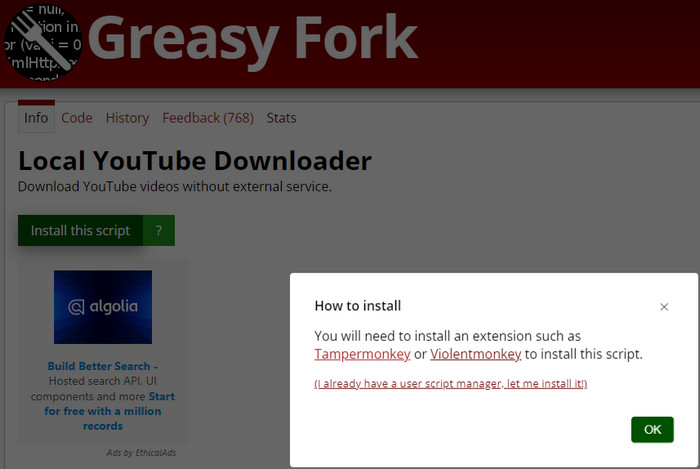
After installing both Tampermonkey and Local YouTube Downloader, you can begin using the extension. Simply open any YouTube video you wish to download. Below the video player, you will notice two buttons: "Download high-resolution mp4 in one click" and "Show/Hide Links".
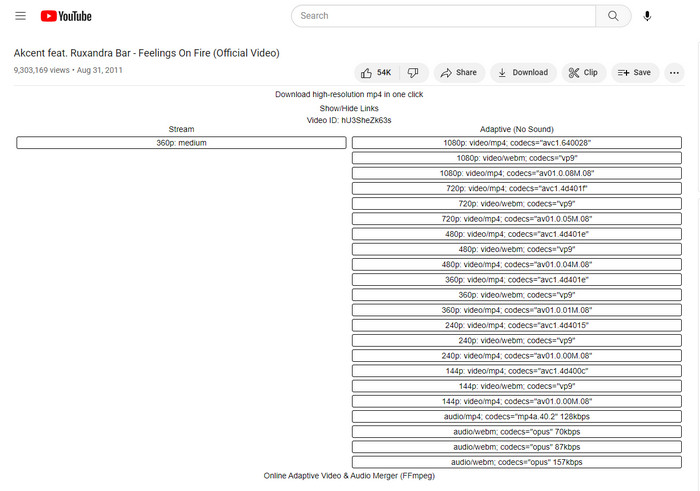
Clicking the "Download high-resolution mp4 in one click" button allows you to instantly download the video to your device with a single click. It provides a convenient and efficient way to save the desired content.
On the other hand, clicking the "Show/Hide Links" button reveals a list of links organized into two separate columns: Stream and Adaptive. The links in the Stream column offer combined audio and video content, while the links in the Adaptive column provide options with only one of them.
To further customize your download preferences, select the desired resolution and format from the available links. Once you've made your selection, a new tab will open, playing the video. To initiate the download process, click the three dots located on the video player and choose "Download" from the options.

Final Words
In conclusion, while Google has made efforts to restrict YouTube downloader extensions on Chrome due to copyright concerns, there are still viable options available outside the Chrome Web Store.
These extensions offer different functionalities and methods for downloading YouTube videos, allowing you to choose the one that best suits your needs. Whether you prefer Addoncrop's versatility, Easy YouTube Video Downloader's flexibility, or Local YouTube Downloader's user script approach, you can now enjoy the convenience of downloading YouTube videos directly from your Chrome browser.
Remember to respect copyright laws and YouTube's terms of service when using these extensions. Download videos only for personal use or with the necessary permissions from the content creators. Enjoy your offline viewing and creative endeavors!






