How to Free Download Instagram Video, Reels, Story with Audio
In an age dominated by visual storytelling and social media, Instagram stands out as a vibrant platform where users share moments through captivating videos. While scrolling through your feed, you might come across videos that you wish to save for later or share beyond the confines of the app. Fortunately, downloading Instagram videos is not only possible but also quite straightforward.
Whether it's a memorable travel clip, a cooking tutorial, or a heartwarming pet video, this article will guide you through the steps to effortlessly download Instagram videos, allowing you to revisit and share your favorite content at your convenience. Let's explore the simple methods to make those engaging Insta moments a permanent part of your digital collection.
Table of Contents
Way 1. Download Instagram Videos Story Reels with Instagram Downloader Software
If you want to free download instagram videos, as well as instagram story, reels without annoying ads or unstable download, you're advised to try MPXSoft YouTube Downloader, which is exceptional in free downloading videos, reels, story, IGTV with sound from Instagram, as well as Facebook, YouTube, reddit, Dailymotion, twitch, tiktok, etc 1000+ video sharing sites and to convert any video to MP4, H.264, MPEG4, MOV, WMV, AVI, FLV, etc. playable on any devices and platforms. 4K 2160p supported! No adware, spyware or malware!
Step 1. Install top free Instagram video downloader on your Windows 10/11.
Click on the Download button to get MPXSoft YouTube Downloader at no cost! Then, install it.
Step 2. Copy an Instagram Video Link.
Take downloading Instagram MP4 video as an example: Launch this software, click the "Add URL" button, copy an instagram video link, and input the link to the "Analyze" box.
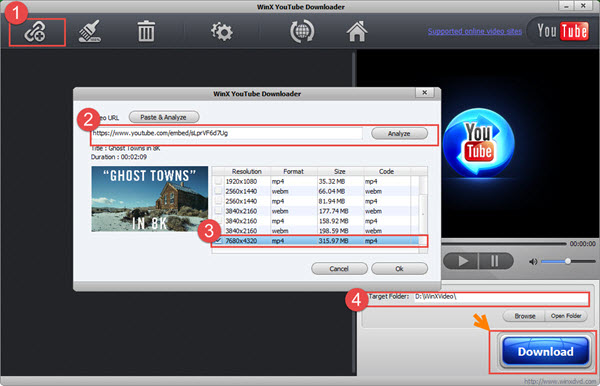
Step 3. Choose the output video format.
Select your desired video resolution and press button OK. To download and convert video from Ins to MP4/MP3 or iPhone/iPad/Android, check the "Auto convert" box. Then, choose Output Profile > General Profiles > MP4 Video, or Output Profile > To Music > MP3.
Step 4. Start downloading Instagram MP4 video
Set a non-system disk to be the destination folder and tap button RUN to start free downloading Instagram MP4 video free.
Remember to respect the content creators and Instagram's rules. Only download and use content if you have the necessary permissions and rights to do so, and never use downloaded content for commercial purposes without proper authorization. Downloading copyrighted material without permission is illegal in many jurisdictions.
Way 2. Free Download Instagram Videos Online with snapinsta.app
Online video download service is always your silver bullet if you don't want to download or install anything on your Windows PC. Thus, you can take snapinsta.app into consideration. Simplicity and versatility jointly win this free online instagram video downloader a respectable showing here. Just 3 simple clicks, you can easily download instagram videos, as well as instagram reels, story, IGTV, photos without anything installed.
Certainly, there is one omission. This snapinsta.app only allows you to free download instagram video in MP4 format. Worse still, it doesn't offer you more options to choose video resolution. That's to say, generally the download quality goes to 720p or 1080p. Seldom do you get 4K Instagram video saved to your Windows PC. If you still want to try this instagram video downloader website, check below:
Step 1. Navigate to instagram > find the video you want to download.
Step 2. Copy the instagram video URL and paste it to snapinsta.app analysis box. Tap the green Download button then.

Note: the commercial ads would pop up after a while. Just manually close it and continue your processing.
Step 3. Click the blue Download Video button after the Insta video analysis is finished. The default language goes English. If you need other language subtitle, just manually change to your desired language.

Way 3. Online Download Instagram Videos Story with saveinsta.app
This online free Instagram video downloader named saveinsta.app would oftern confuse users with the above mentioned one. Yes, they have something in common, like the ability to free download videos, stories, reels, photos, IGTV from Instagram, the power to download instagram video on Windows PC, iPhone iPad, Android, the limited MP4 output format supported, etc. The difference mainly lies in the download content.
This free Instagram video downloader service clearly claims to help you download videos, reels uploaded by your own account. They maintain the right to decline providing their service if you utilize their tools to violate the privacy and materials of others. Thus, you'd better download instagram videos uploaded by your own account.
If you're okay with its requirement, check the below tutorial to save your Instagram videos, reels, stories or IGTV:
Step 1. Open Instagram and find the video you want to download.
Step 2. Go to saveinsta.app > paste your Ins video URL to its box and it will analysize your video resource info after you tap the blue Download button.

Step 3. Press the blue download video button on the re-directed new webpage to begin downloading your instagram video in MP4 format.
In a nutshell, unlocking the ability to download Instagram videos opens up a world of possibilities for preserving and sharing the moments that resonate with you. From memorable travel adventures to insightful tutorials and heartwarming stories, having these videos at your fingertips enhances your Instagram experience. Remember to respect content creators' rights and usage policies while downloading and sharing videos. With the methods outlined in this article, you now have the tools to curate your own collection of cherished Instagram videos, ensuring that those special moments are just a click away whenever you want to relive or share them. Happy downloading!






