Top 5 Free Batch YouTube Playlist Downloader Online 2023
A YouTube batch playlist downloader provides convenience by allowing you to download all videos in a playlist at once. It enables offline access, preserves videos that may become unavailable, facilitates content curation, and helps manage bandwidth efficiently. Here we gather top 5 free YouTube batch playlist downloaders for your reference.
Best 5 YouTube Playlist Downloaders
No.1 Media Catcher
Media Catcher is a batch YouTube playlist downloader tool that specializes in downloading videos from different websites, primarily focusing on YouTube. The software supports downloading videos in various resolutions, including HD and 4K, depending on the availability of the source video. With batch downloading capabilities, you can add multiple videos to the download queue simultaneously, saving time and providing convenience for downloading multiple videos at once.
Media Catcher utilizes advanced technologies to optimize download speed, ensuring faster and more efficient downloads. The batch YouTube playlist downloader also boasts no file size limit, making it suitable for downloading videos of any size. Additionally, it is offered as a free and safe solution for users to utilize without any concerns.
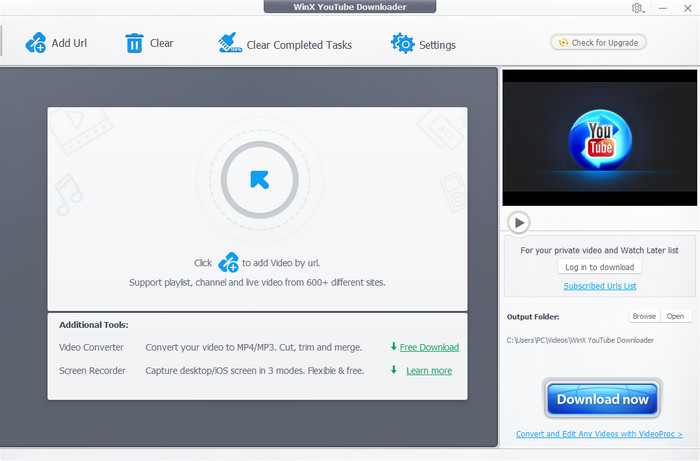
No.2 YouTube Batch Playlist Downloader - JDownloader
YouTube batch playlist downloader is a feature-rich, free, and open-source download manager. It supports batch downloading from various online platforms, including YouTube. It offers automatic link extraction, Captcha recognition, and download queue management. While its user interface may be a bit complex for beginners, it provides customization options and has a supportive user community. The free YouTube playlist downloader performs well in terms of speed and reliability, making it a reliable choice for managing batch downloads, including YouTube playlists. If you're comfortable with a slightly more complex interface and want a powerful tool with extensive community support, free YouTube playlist downloader is a solid choice for managing your downloads.
Also see: Top 10 Free YouTube Audio Downloaders for PC/Mac, A Comprehensive Guide to Download Instagram Stories

No.3 YouTube Batch Playlist Downloader - YouTubePlaylist
YouTubePlaylist is an excellent online free YouTube playlist downloader that allows you to easily free download YouTube videos and playlists in batch. There's no need to install any additional software; you can achieve efficient downloading YouTube playlist in batch directly through your browser. Just follow these steps:
Visit YouTube and select the playlist you want to download. Right-click on the playlist and choose "Copy link." Open a new browser tab and navigate to the website https://youtubeplaylist.cc. Paste the copied YouTube link onto the provided portal.
That's it! Allow the website to complete the downloading process on your device. By selecting the option for "All Title Video," you can effortlessly download the YouTube playlist in batch without any complications.

No.4 YouTube Batch Playlist Downloader - YouTubNow
This free YouTube playlist downloader online tool offers a convenient and straightforward way to download YouTube video URLs in bulk. With this tool, you can easily download entire YouTube playlists, saving you time and effort. The service also includes a search feature to help you easily select the desired videos.
The software allows you to download an unlimited number of videos. It supports various formats such as MP4, 3GP, and WebM. Furthermore, its compatibility with popular browsers like Firefox, Chrome, Opera, and Safari makes it a versatile and reliable choice. This t free YouTube playlist downloader has gained recognition as an excellent online video downloader that meets various needs.

No.5 YouTube Batch Playlist Downloader - YouTube By Click
YouTube By Click is a user-friendly free YouTube playlist downloader that simplifies the process of downloading videos from YouTube and other popular platforms. With its intuitive interface and range of features, it offers a convenient solution for video downloads.
The free batch YouTube playlist downloader supports downloading videos individually or in batch mode from platforms like Facebook, Instagram, Dailymotion, Vimeo, and more. It integrates seamlessly with popular browsers such as Chrome, Firefox, Edge, and Internet Explorer, allowing you to download videos directly while browsing.
YouTube By Click supports various video and audio formats, including MP4, FLV, AVI, WMV, MP3, and WAV, giving you flexibility in choosing the desired format and quality for your downloads. It also offers options to download only the audio, convert videos to different formats, and even supports proxy connections if necessary.
Furthermore, the free YouTube playlist downloader enables you to download entire playlists or channels from YouTube, making batch downloads effortless. It even provides automatic detection of popular videos, allowing you to stay updated with trending content.

FAQs about Free Batch YouTube Playlist Downloader
How do I download a batch of YouTube videos?
Visit the official website of Media Catcher and download the batch YouTube downloader. Install and launch Media Catcher Go to YouTube, find the videos you want to download, and copy their URLs. In the batch YouTube playlist downloader, click "Add URL" and paste the copied URLs. Choose the output format and destination folder. Click "Download" to start the batch download. Wait for the download process to finish, and the videos will be saved in the specified folder.
What is the alternative to YouTubeMultiDownloader?
Some alternatives to YouTubeMultiDownloader for batch downloading YouTube playlist videos include 4K Video Downloader, JDownloader, Video DownloadHelper (browser extension) ClipGrab, YTD Video Downloader, Media Catcher, etc.
Can you download a whole playlist from YouTube?
To download a whole playlist from YouTube using youtube-dl: Install youtube-dl on your computer from the official website. Open a command-line interface. Navigate to the desired directory. Use the following command: youtube-dl -f best -ciw -o "%(playlist)s/%(playlist_index)s - %(title)s.%(ext)s" [playlist URL] Replace [playlist URL] with the URL of the YouTube playlist. Wait for the download process to finish. The videos will be saved in the specified directory.






