Review on Top 5 Best Free YouTube Downloaders in 2022
As the largest and most popular video-sharing site in the world, YouTube is like a big passionate community for everyone to find the worldwide trendy & amusing videos, hot music videos & movie trailers, useful how-to tutorials, etc. Essentially, we all known that YouTube do not provide any access to download and rip videos from the site. But thankfully, we can capitalize on YouTube video downloader to rip videos and watch them offline without buffering and ads.
It's really hard to pick out a reliable YouTube downloader. According to users' feedback, many famous YouTube downloaders are useless when glitches occur to YouTube. For example, RealDownloader, JDownloader, and 4K Downloader were reported to be unable to download YouTube videos.
If you are still looking for the best free YouTube downloader for Windows, Mac, Android, and iOS, you have come to the right place. In this post, we have round up the top 5 free YouTube downloaders based on technicians' stringent testing and customers' reviews.
Suggested reading: How to Download Dailymotion Videos to MP4, 6 Easy Ways to Download Discord Videos
Best 5 Free YouTube Downloaders
- 1. MPXSoft YouTube Downloader [for Windows 10 and Lower]
- 2. iTube HD Video Downloader [for Windows, Mac, Chrome, Safari and Firefox]
- 3. Video DownloadHelper [for Chrome Browser]
- 4. QDownloader.io [Online]
- 5. Keepvid.id [Online]
These YouTube downloaders are capable of downloading YouTube songs, videos and even full movies without costing a penny. Just read on to find out which one is suit for you best.
No 1 MPXSoft YouTube Downloader
MPXSoft YouTube Downloader is a 100% free yet powerful YouTube video downloader for Windows 7, 8, 8.1 and 10. It can free download YouTube videos, songs, full movies and TV episodes (if there're), and YouTube channel videos in MP4, FLV, 3GP and WebM.
- Download video from YouTube, Facebook, DailyMotion and other 300+ sites.
- Download 720p/1080p/8K/4K UHD video, 3D, 360°, and VR video.
- Supported by Multi-thread and Multicast Technology, it processes YouTube downloading at 5-8x real-time download speed.
- Batch YouTube downloading is available.
- Free as it is, this downloader is 100% clean excluding any adware, spyware, malware and virus.
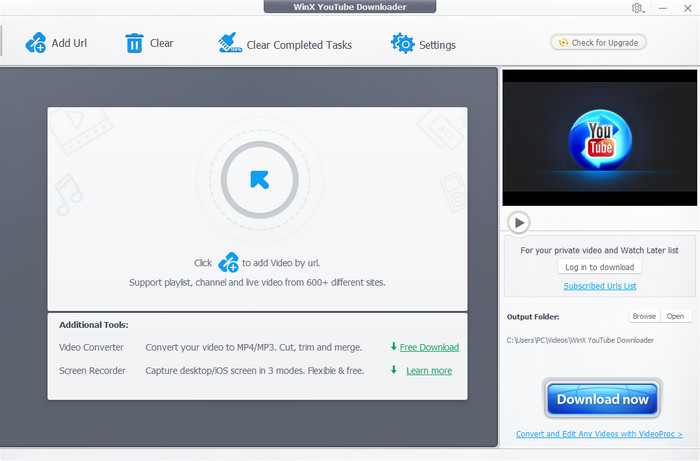
What you may be also interested in: Insta-Download 101: A Complete Guide to Download Instagram Stories
No 2 iTube HD Video Downloader
iTube HD Video Downloader provide users with 2 ways to download YouTube URL videos by pasting URL or using the browser plugin (available for Chrome, Safari and Firefox). But what you need to know is that this YouTube downloader isn't 100% free. The free trial version only allows downloading video or audio up to 2 files and doesn't allow downloading YouTube/Lynda Playlists in one click. If you want to remove the limitations, you need to upgrade to the full version ($19.00 for 1 PC/year).
With the free trial, you can:
- Download videos in 1080p and 4K from YouTube, Facebook, and other popular sites.
- Download YouTube to MP3.
See also: Top 8 Free MP3 Music Downloader Apps for Android
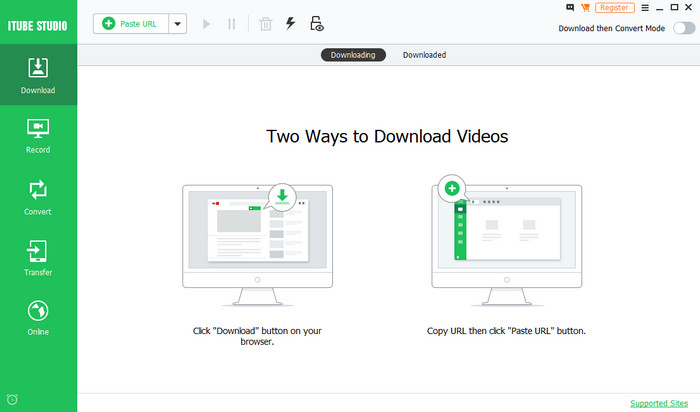
No 3 Video DownloadHelper
If you want to have a youtube video downloader extension to save videos from YouTube, Video DownloadHelper is a good option. It allows users to download videos from hundreds of YouTube-like sites. At first, it only works with Firefox. Now, it also available for Chrome. But there's also a difference between the Firefox version and the Chrome version. Because of Google Web Store restrictions, the Chrome version does not download videos from YouTube.
- Support several types of streamings: HTTP, HLS, DASH…
- Capture screen and generate a video file if a site uses a non-supported streaming technology.
Check more free YouTube downloader Chrome extensions>>
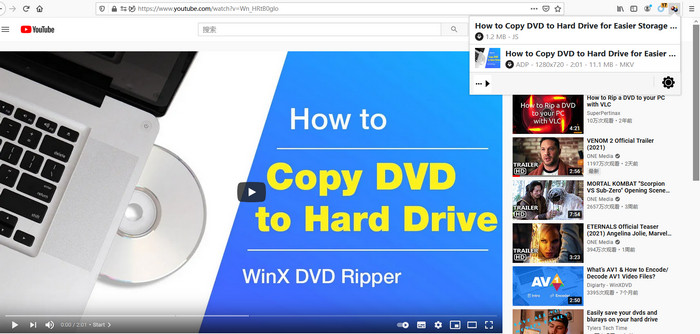
No 4 QDownloader.io
Besides desktop app and browser extension, there're online free YouTube video downloaders, such as QDownloader.io. You can use it on all your devices like Android, iOS, Mac and Windows computer, and all browsers like Firefox and Chrome. But just like other online tools, QDownloader.io is ad-supported.
- Download YouTube videos in 1080p HD and other available resolutions.
- Download videos in MP4, 3GP, and WebM.
- Support 800+ sites.
See also: Free Download YouTube Shorts Videos without Watermark
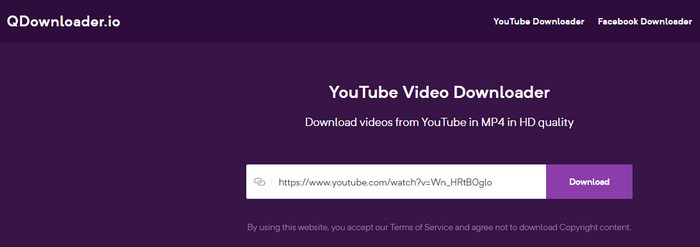
No 5 Keepvid.id
KeepVid is a quite popular online video downloader. It provides an easy way to free download YouTube video, as well as MP3 audio file with only a few clicks. After copying and pasting the YouTube video URL into the address bar, you'll soon see the detailed download information with all the available formats and resolutions here (some with size), which is more convenient for the newbies
- Download video from YouTube, Facebook, Twitter, Instagram, etc.
- Download YouTube video to MP4, WEBM, MP3, M4A, etc.
- Accept YouTube channel.
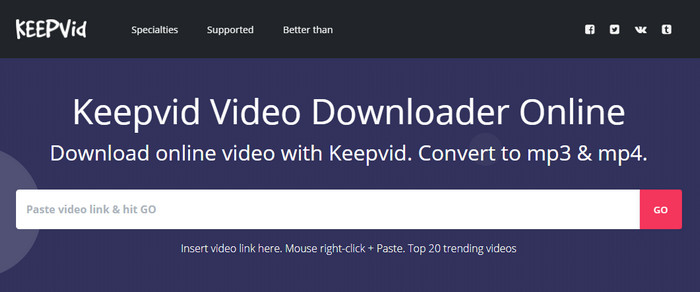
Final Word
So, above are the 5 best free YouTube video downloaders. Desktop software, online tool, and add-on are all covered. Every tool has its pros and cons. You can choose one based on your own needs.
Additionally, we notice that some users are asking how to download YouTube. So a user guide we think should be useful to you on some level. The operation of most YouTube downloaders do not go too far beyond a traditional approach. Here we take MPXSoft YouTube Downloader for example:
- Copy the URL of YouTube video, this free downloader will automatically detect URL;
- "Paste and Analyze" the YouTube URL;
- Select output video format/resolution as you need;
- Hit "Download" button to begin downloading YouTube video.
See also: How to Download Part of YouTube Video
Disclaimer: This post only picks free YouTube video downloaders that're available at present, and only provide method to rip YouTube videos for personal & non-commercial purpose. It's also suggested to refer to the related laws in corresponding country before downloading YouTube videos. Any legal consequences caused by redistribution without the approval of the copyright owners will be taken by the violator himself or herself.






