Top 6 YouTube Batch Downloaders to Batch Download YouTube Videos
With the ever-growing popularity of YouTube, many users find themselves in need of a reliable and efficient way to download multiple videos at once. This is where YouTube batch downloaders come into play. In this article, we will explore the benefits of using a YouTube batch downloader, discuss the top tools available in the market, and provide a step-by-step guide on how to use them to batch download YouTube videos effectively.
Table of Contents
Part 1. Top 6 YouTube Batch Downloaders
No.1: MPXSoft Video Downloader
With the help of the flexible software MPXSoft Video Downloader, users can download videos from YouTube and other well-known streaming services. Users can batch download YouTube videos in a variety of formats and resolutions, including 4K and HD, with ease thanks to its user-friendly interface.
The capability to download whole playlists or channels with a few clicks is one of its primary features. Furthermore, users can download multiple videos at once using MPXSoft Video Downloader's batch downloading feature. Additionally, it has an integrated video converter that lets users change the format of downloaded videos so they can be played on a variety of devices.
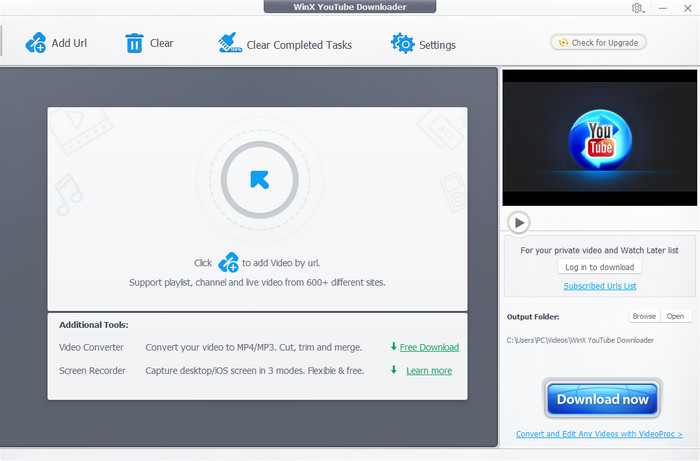
No.2: 4K Video Downloader
Known for its simplicity and versatility, 4K Video Downloader is a popular choice among users. It allows you to download entire playlists, channels, or individual videos from YouTube in various formats and resolutions. Besides YouTube playlist downloads, you can also set up the app to download new videos from specific channels as soon as they become available, and even download YouTube's recently released 3D and 360-degree videos.
A lot of apps that download videos are overrun with aggressive toolbars, spyware, and adware. Of the few exceptions, 4K Video Downloader is the one that can batch download YouTube videos cleanly. Additionally, videos from other well-known websites like Vimeo, Facebook, and DailyMotion can be downloaded using this YouTube batch downloader.
Check Top 5 Free Movie Download Sites to Download Movies MP4 HD >>
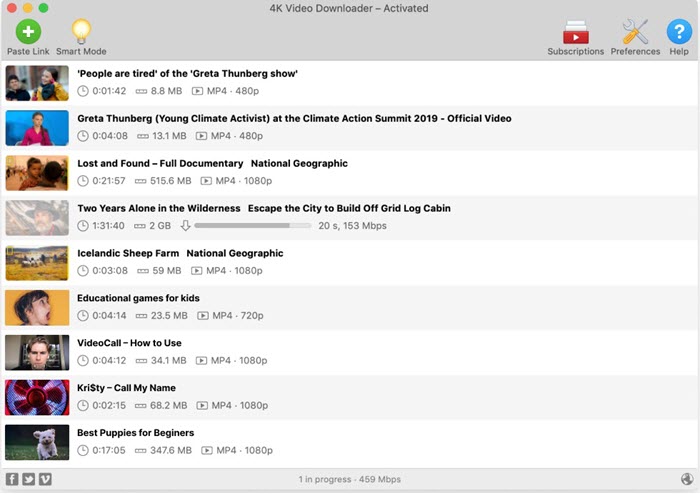
No.3: Gihosoft TubeGet
With the help of Gihosoft TubeGet, users can download videos from YouTube in large quantities. Gihosoft TubeGet makes it easy and effective to download multiple videos at once with its sophisticated features and user-friendly interface. This program ensures device compatibility by supporting multiple video formats, such as MP4, FLV, WebM, and 3GP.
The ability to extract audio from YouTube videos and save it as MP3 files is another feature provided by Gihosoft TubeGet. The software offers users flexibility as it is compatible with both Mac and Windows operating systems. Gihosoft TubeGet allows users to download multiple videos at once, saving time, and enjoy offline access to their favorite YouTube videos.
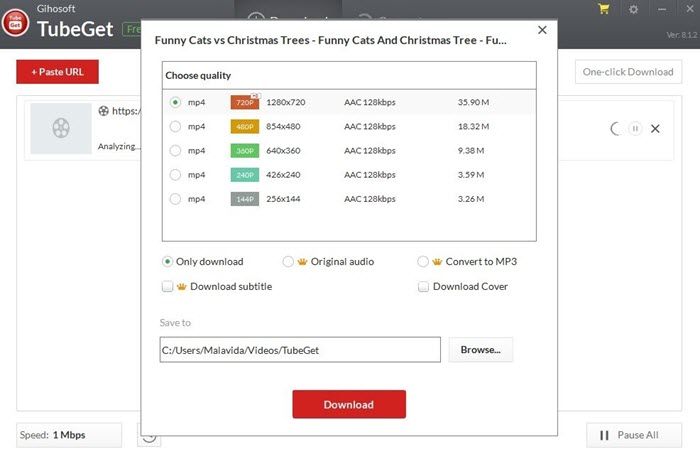
No.4: Aqua Clip
You can download MP4 and MP3 videos from YouTube playlists using Aqua Clip, a robust and feature-rich YouTube batch downloader. It allows you to download multiple videos at once conveniently and effectively, saving you time and effort. Aqua Clip offers a feature-rich experience and is compatible with Mac OS X. You can quickly download your preferred videos from YouTube playlists and other well-known streaming services with Aqua Clip.
Both novice and expert users will find it simple to use thanks to its intuitive controls and user-friendly interface. A dependable and effective tool for anybody wishing to download YouTube videos in large quantities is Aqua Clip.
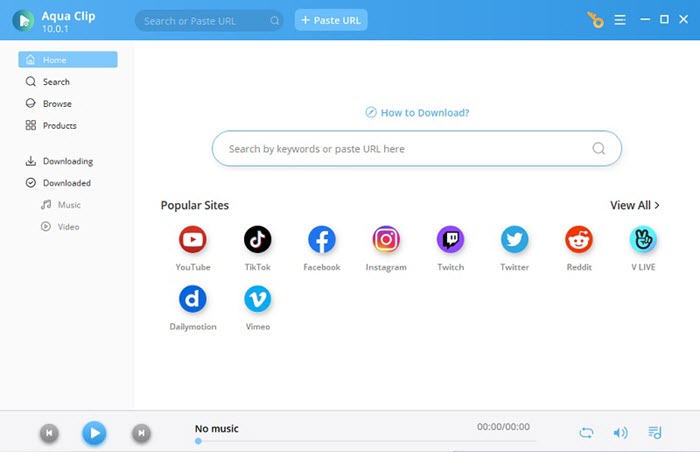
No.4: YouTubeByClick
A strong and intuitive program for downloading music and videos is YouTube By Click. It lets users download and convert files to different formats and supports a number of online video streaming websites. You can quickly download videos from websites like Vimeo, Facebook, YouTube, and more with YouTube By Click. It has features like the ability to download videos in high definition and batch downloading, which lets you download multiple videos at once. Moreover, YouTube By Click offers a quick and cost-free download method, making it easy for users to store their preferred videos for later viewing.

No.5: MediaHuman YouTube Downloader
Users can download and convert videos from YouTube and other video streaming websites with MediaHuman YouTube Downloader, a strong and feature-rich YouTube batch downloader. It allows you to download videos in 4K and 8K resolutions, among other formats and sizes. Additionally, the downloader allows you to store videos from Vimeo and Dailymotion. The Mac and Windows operating systems can both use it. With its easy-to-use interface, MediaHuman YouTube Downloader offers features like batch downloading, drag-and-drop support, and customizable video quality and format options.
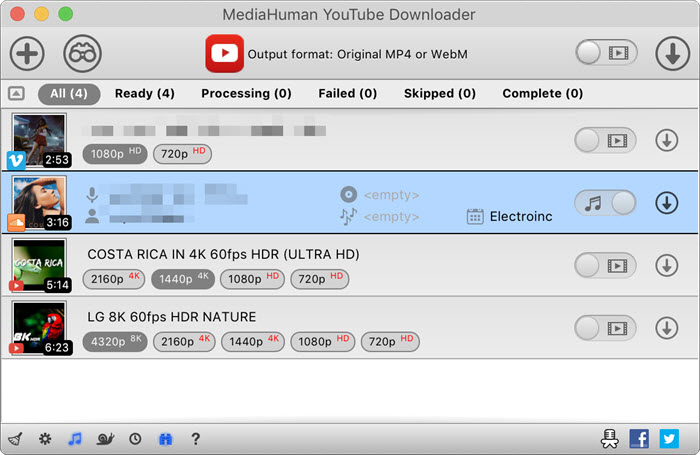
No.6: Free YouTube Download
One well-liked YouTube batch downloader that lets users download videos for offline viewing is called Free YouTube Download. With a few clicks, users can download individual videos or whole playlists. Users can select the preferred video quality and format—including MP4, AVI, and MKV—with Free YouTube Download. The program can automatically convert videos to other formats that work with various devices and allows users to download subtitles. Free YouTube Download is also accessible to users of all skill levels thanks to its straightforward and user-friendly interface.
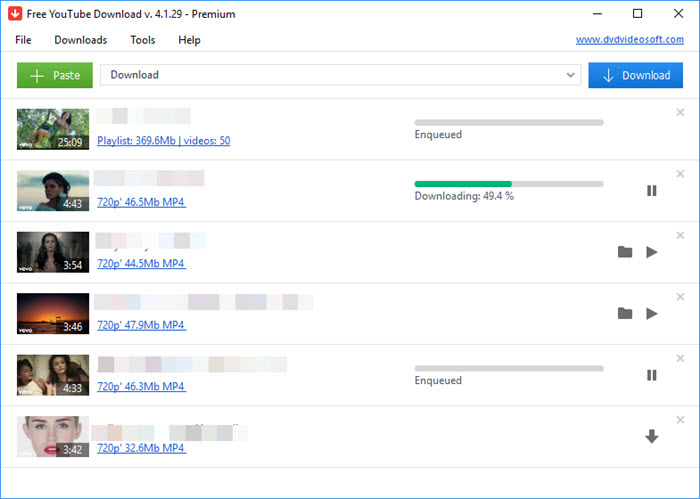
Part 2. How to Batch Download YouTube Videos?
To handle even the most basic YouTube video download, you can use an online YouTube batch downloader. However, for the following two reasons, you should download bulk YouTube downloader software immediately, regardless of whether it is free or not. Online tools only support a limited number of output formats. For instance, ClipConverter.cc can only be used to download and convert videos from YouTube to MP4, 3GP, AVI, and MOV. Additionally, you usually can't use these online tools to batch download videos in 4K.
Therefore, the MPXSoft YouTube Downloader software for YouTube videos proves to be a superior option when it comes to downloading YouTube videos, playlists, and channels in bulk. It is possible to download and convert movies and music videos to MP4, H.264, MPEG4, MOV, WMV, AVI, FLV, and other formats from YouTube, Vimeo, Facebook, Dailymotion, and other websites. Quickly and effortlessly.
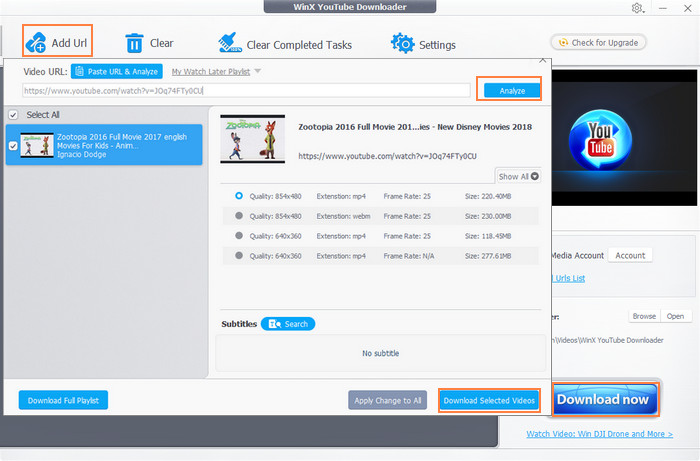
Step 1. Get the best YouTube batch downloader.
Click on the Download button to get MPXSoft YouTube Downloader at no cost! Then, install it.
Step 2. Copy a YouTube video URL or videos URLs.
Launch this software, click the "Add URL" button, copy a YouTube video link, and input the link to the "Analyze" box.
Step 3. Choose the output video format.
Select your desired video resolution and press button OK. To download and convert video from YouTube to MP4/MP3 or iPhone/iPad/Android, check the "Auto convert" box. Then, choose Output Profile > General Profiles > MP4 Video, or Output Profile > To Music > MP3.
Step 4. Start to download YouTube videos to MP4/MP3.
Set a non-system disk to be the destination folder and tap button RUN to start batch downloading videos from YouTube.
In conclusion:
YouTube batch downloaders have completely changed the way we watch videos online by giving us a quick and easy way to download several YouTube videos at once. Using a YouTube batch downloader can help you save time and have more flexibility when it comes to watching videos offline or building your own video library. You can improve your YouTube experience and watch your favorite videos whenever you want by utilizing the best batch downloaders and the above-mentioned steps.






