Download Video from Link Effortlessly: Top Tools & Step-by-Step Guide
In today's digital age, videos have become an integral part of our online experience. Whether it's a tutorial, a funny clip, or a music video, there are times when we want to download and save videos for offline viewing. In this step-by-step guide, we will walk you through the process of effortlessly downloading a video from a link. By following these instructions, you'll be able to enjoy your favorite videos anytime, anywhere.
Quick Access to Download a Video from a Link
Get the latest version of WinX YouTube Downloader, which is updated by its developer team to successfully circumvent throttle of YouTube, Instagram, Twitter, Facebook or the like.
- Free download 1080p, 2160p 4K, 4320p 8K videos, playlist in MP4, AVI, WebM, MKV at 5X faster speed (GPU HW accel. supported).
- Support YouTube, Facebook, Twitter, Dailymotion, IG, Linkedin, Vimeo, Google Drive, Pinterest, NBA, ESPN and 1000+ video sharing sites.
- Unlimited quantity downloads and no limit on the download file size or resolution.
- No registration required, no ads. 100% free and clean of malware or virus.
Table of Contents
Part 1. How Video Links Work?
Before we dive into the step-by-step guide on how to download video from link, let's take a moment to understand how video links work. Videos hosted on platforms like YouTube, Vimeo, and social media websites are assigned unique URLs or links. These links contain information about the video's location and properties. By leveraging free video internet downloader tools, we can extract and download the video file associated with the link. This method allows us to save the video on our devices for offline playback.
As for how to download video from link, there are a few things to consider at the very beginning. First, ensure that you have a stable internet connection to facilitate a smooth and uninterrupted download process. Next, choose the device and browser that you are most comfortable with for the downloading process. Different downloader tools may have specific compatibility requirements, so make sure you're using a compatible setup.
Part 2. Step-by-Step Guide to Download a Video from a Link
Step 1. Copying the Video Link.
Start by locating the video you wish to download. Right-click on the video and select "Copy video URL" or a similar option. Alternatively, you can copy the link from the address bar of your browser.
Step 2. Selecting a Reliable Video Downloader Tool.
There are numerous online video downloaders available on the web. Choose one that suits your needs and preferences. Some popular options include WinX YouTube Downloader, SaveTheVideo, PasteDownload and KeepVid. Each of these tools offers unique features and benefits, but they usually follows a similar process for download a video from a link.
Take WinX YouTube Downloader as an example, free download and open it up.
Step 3. Pasting the Link into the Downloader Tool.
Open the chosen downloader tool and locate the option to paste the video link. Right-click in the designated area and select "Paste" or use the keyboard shortcut (Ctrl+V or Command+V) to paste the link.
Step 4. Choosing the Desired Video Quality/Format.
Depending on the downloader tool, you may have the option to select the video quality or format before initiating the download. Choose the appropriate settings based on your preferences.
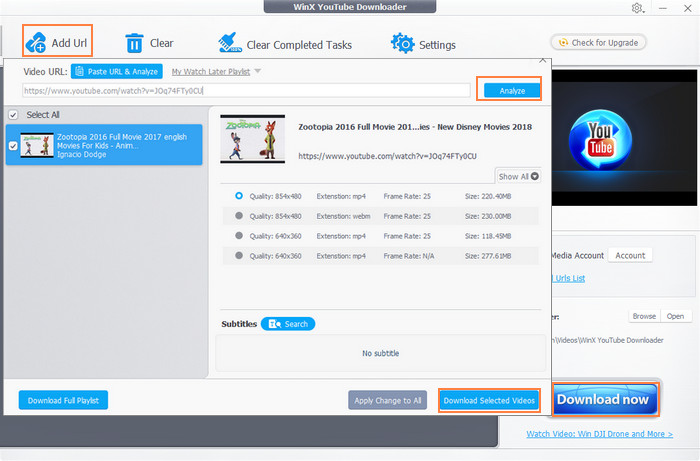
Step 5. Initiating the Download Process.
Once you've set the desired quality/format, click on the "Download" or similar button to start the download process. The free YouTube downloader will fetch the video file associated with the link and save it to your device.
Step 6. Locating the Downloaded Video File.
Once the download is complete, the video file will be saved to your device. The video will be saved to destination that you've specified. WinX YouTube Downloader will open the file destination folder once the download is finished.
If you're using an online download service for downloading video from link, by default, it is usually stored in the "Downloads" folder or a designated location set by your browser or downloader tool.
Part 3. Top 5 Video Link Downloaders
You may have the faintest idea of what video link downloader to use since there are so many tools to choose from. To help you make a decision, we've listed the top 5 video link downloaders with key features, step-by-step instructions, and pros and cons.
1. WinX YouTube Downloader
WinX YouTube Downloader is a popular and user-friendly tool specifically designed for downloading videos from YouTube and 1000+ sites. It supports downloading videos in various formats and qualities, including HD and 4K. It also allows users to extract audio from videos and save it as MP3. Still, by downloading a video from a link with it, you can enjoy fast download speeds and simultaneous multiple downloads.
Pros: User-friendly interface, supports batch downloads, no dependence on Internet speed.
Cons: Slow when downloading large 4K UHD videos.
How to Download a Video from a Link Using WinX YouTube Downloader
- Install WinX YouTube Downloader on your device.
- Copy the YouTube video link.
- Launch the downloader and click on the "Add URL" button.
- Paste the link into the designated field. Choose the desired video quality and format.
- Click on the "Download" button to initiate the download.
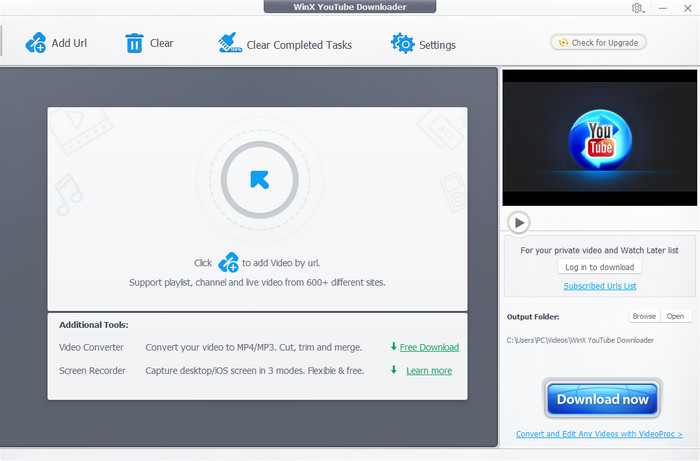
2. SaveTheVideo.com
SaveTheVideo.com is a versatile online video downloader that supports downloading videos from various platforms, including YouTube, Vimeo, Facebook, and more. It supports downloading both videos and audio files from links by simply pasting the link into the website. Before you press the "Download" button, you also have the option to choose different video qualities and formats on SaveTheVideo.com.
Pros: Supports multiple platforms, no installation required, provides a browser extension for quick access.
Cons: Relies on an internet connection, limited customization options.
How to Save an Online Video from a Link on SaveTheVideo
- Go to SaveTheVideo.com in your browser.
- Copy the video link from the platform.
- Paste the link into the provided box on the website.
- Select the desired video quality and format.
- Click on the "Download" button to start the download.
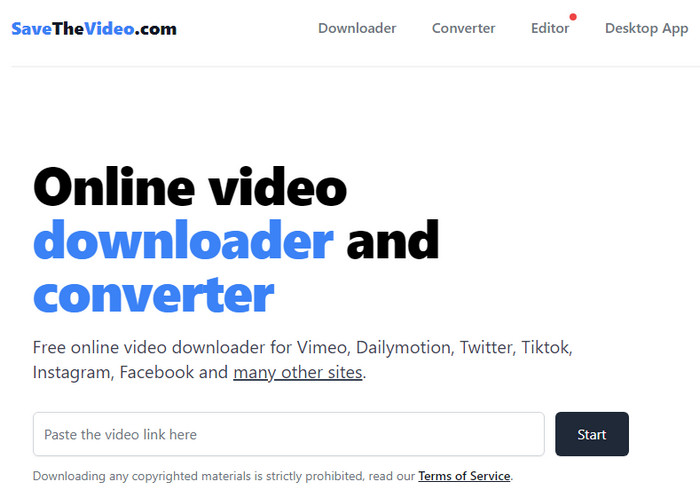
3. PasteDownload.com
PasteDownload.com is a straightforward online tool that enables users to download videos from links simply by copying and pasting. It empowers users to download videos in different resolutions and formats from various platforms, including YouTube, Facebook, Twitter, Dailymotion, Instagram and more. PasteDownload also has a browser extension for convenient access to ensure a fast and effecient video download from links.
Pros: Supports multiple platforms, easy to use, browser extension available.
Cons: Requires an internet connection, limited advanced features.
Step-by-step Guide to Download Videos from Links with PasteDownload
- Visit PasteDownload.com in your browser.
- Copy the URL of the video you want to download, for example YouTube. Right click and select Copy.
- Now paste the URL of the video into the field provided.
- Choose the desired video quality and format.
- Then right click over Download Button to save the video.
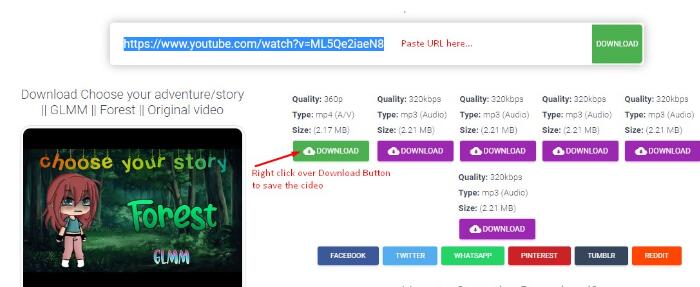
4. VideoDownloaderPro.net
VideoDownloaderPro.net is a comprehensive online video downloader that supports downloading videos in different resolution and format from various platforms, including YouTube, Facebook, Instagram, and more. It offers a browser extension for quick and easy video downloading. And before downloading video from link, you can preview the video to be downloaded with the built-in video player in VideoDownloadPro.
Pros: Wide platform compatibility, browser extension available, built-in video player.
Cons: Requires installation, may have limited features in the free version.
Step-by-step Instructions to Download Video from Link Using Video Downloader Pro
- Visit VideoDownloaderPro.net in your browser.
- Copy the link to the video and paste it into the search box
- Click "Download" and wait until video is ready.
- Select an appropriate video quality. Click "Download".
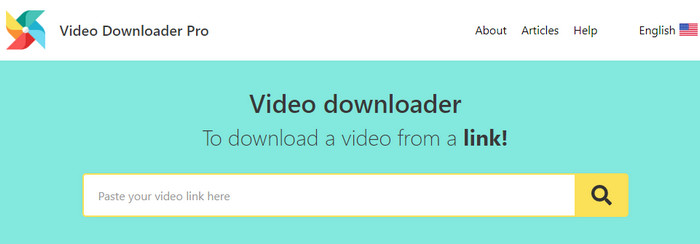
5. Dupli Checker Video Downloader
Duplichecker is a simple and intuitive video downloader for URL video downloading from various platforms, including YouTube, Vimeo, Dailymotion, and more. You can download your favorite videos by links as it provides high-quality, fast, and accurate results. Actually, this URL video downloader offers the feature of choosing videos in desired visual quality, which includes 360p, 480p, 720p, and 1080p.
Pros: Supports multiple platforms, exceptional video quality, instant download, and video preview.
Cons: Requires an internet connection, limited file format and customization options.
How to Use Dupli Checker to Download a Video from a Link
- Go to Duplichecker video downloader page.
- Copy & paste the URL of the video you wish to download in the given box.
- Preview the video fetched from your entered URL and select the video quality you prefer to download.
- Click the Download Video button to initiate the video downloading process.
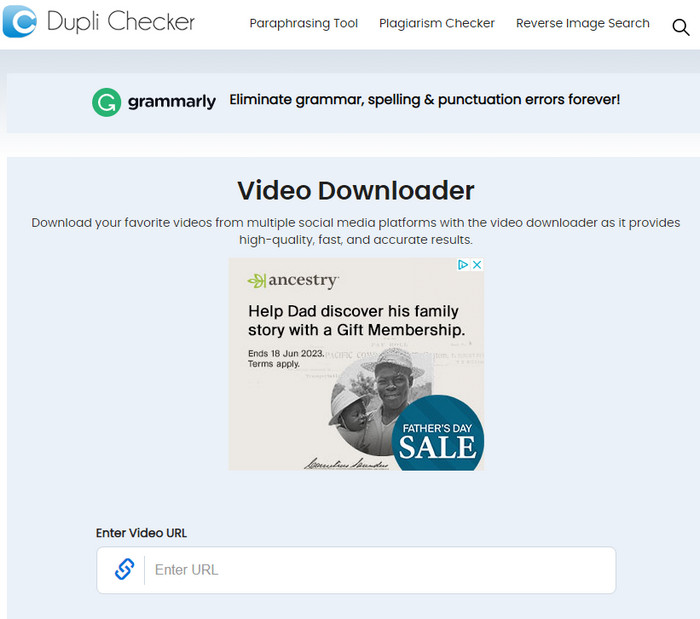
Part 4. Legal and Ethical Considerations
When using video link downloaders, always ensure that you comply with copyright laws and the terms of service of the respective video platforms. While downloading videos from links is convenient, it's essential to respect copyright and fair use laws. Ensure that you have the necessary permissions to download and use the videos legally. It's recommended to use downloaded videos for personal use only and avoid any commercial or unauthorized distribution.






