How to Download Videos from Facebook to MP4, MP3 on PC/Mac
- "Every time I play a video on Facebook, it starts to be glitchy and black until it gets 6 or so seconds into the video or I drag the slider back to the start. It's really annoying. I've upgraded to windows 10 and the issue is still here. I'm running 2 Crossfire AMD Radeon HD 7800 Series and the issue has been happening for the past 4 months. Any suggestions or should I just download Facebook videos?"
Seriously, YouTube or Facebook video download is not essential if watching Facebook videos online is what you are doing most of the time. Well, being caught in the aforementioned situation should be an exception. And occasionally, you may want to extract and save movie/music videos on Facebook in HD resolution for playback offline with no buffering or stuttering, in case no WiFi is available while the 4G/3G signal is low. So how to download videos from Facebook? In this particular case, a Facebook video downloader works quite well.
Table of Contents
Way 1. Download Facebook Videos with Online Facebook Video Downloader
Facebook video download using online video downloader is seemingly the effortless way. No 3rd-party software needs to be installed, although ads could be inevitable and really annoying. Not all online Facebook video downloaders turn out to be good ones, but some of them are worth trying, such as keepvid.com, clipconverter.cc, fdown.net, snapsave.app, fsave.io, fdownloader.net, etc. Simply copy and paste your Facebook video URL to one of these online Facebook video downloaders, and the rest job will be done quickly. Here we will show you Facebook video download steps on fdown.net:
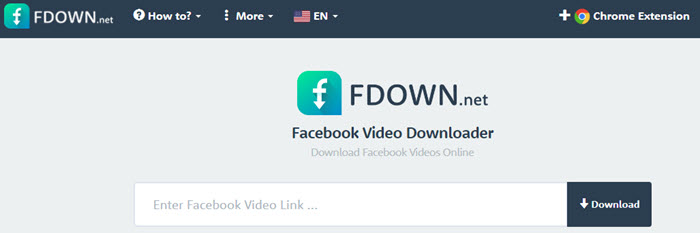
Step 1. Log in to your Facebook. If you do not have an account, Sign Up first and the next steps are the same.
Step 2. Find the Facebook video you want to download and copy the video URL.
Step 3. Now, open https://fdown.net/ and paste the video URL you just copied to the box. Then, hit the Download button.
Step 4. After analyzing, you can download the Facebook video from this site to your computer.
Way 2. Download Facebook Videos with Facebook Video Downloader software
Q - "Sometimes I need to download videos from Facebook, but I don't like online Facebook video downloader because too many ads and ads over. Is there way to download Facebook videos in HD resolution without online downloader?"
Online Facebook video downloader is enough to cope with your very basic Facebook video download. But due to the next two reasons, you should grab Facebook video downloader software right off the bat, be it free or paid. Online tools have limited supports for output formats, for example, ClipConverter. cc only allows you to download and convert video from Facebook/YouTube to MP4/3GP/AVI/MOV. Also, most of the time, you can download HD and 4K videos from Facebook using such an online tool.
So, the Facebook video downloader software - MPXSoft YouTube Downloader comes out as a better choice to download Facebook videos and download Facebook Story. Often the case, you can use it to download and convert movies/music videos from Facebook, YouTube, Vimeo, etc to MP4, H.264, MPEG4, MOV, WMV, AVI, FLV and more. Easily and fast.
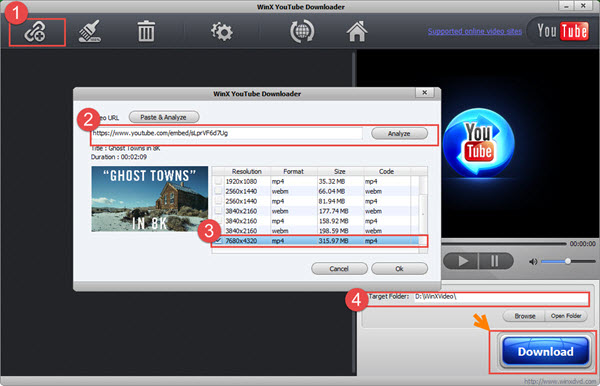
Step 1. Get the best free Facebook downloader.
Click on the Download button to get MPXSoft YouTube Downloader at no cost! Then, install it.
Step 2. Copy a Facebook video URL.
Take downloading Facebook videos to MP4 as an example: Launch this software, click the "Add URL" button, copy a Facebook video link, and input the link to the "Analyze" box.
Step 3. Choose the output video format.
Select your desired video resolution and press button OK. To download and convert video from Facebook to MP4/MP3 or iPhone/iPad/Android, check the "Auto convert" box. Then, choose Output Profile > General Profiles > MP4 Video, or Output Profile > To Music > MP3.
Step 4. Start to download Facebook videos to MP4/MP3.
Set a non-system disk to be the destination folder and tap button RUN to start downloading SD/HD videos from Facebook.
Way 3. Download Facebook Videos with with Facebook Video Downloader Plug-in/Add-on
Another way to access to Facebook video download free is to add Facebook video downloader extension to Google Chrome/Firefox web browser. Well, some people think it really works while others label it as useless add-ons. If you want to have a try, there are some recommendations: Facebook downloader extension for Chrome, Facebook downloader add-on for Firefox, etc. Well, if you get into troubles with those browser extensions, such as "it doesn't work", "no options for SD/HD" or others, we suggest you look back for the Facebook video downloader software.






