Facebook Story Downloader to Download Facebook Stories
In the era of social media, Facebook has become a prominent platform for sharing stories, capturing moments, and connecting with friends and family. As users immerse themselves in the vibrant world of Facebook, they often come across captivating stories that they wish to save for future enjoyment or reference. If you've ever wondered how to download Facebook stories, you've come to the right place.
This comprehensive guide aims to provide you with various methods to download Facebook stories, catering to different devices and preferences. Whether you're using a mobile device or a computer, we've got you covered. Before proceeding, it's essential to remember that respecting privacy and copyright regulations is crucial. Ensure you have the necessary permissions or use the content in compliance with the applicable terms and conditions. Then, let’s explore multiple approaches to download Facebook stories.
MPXSoft Video Downloader - Best Facebook Story Downloader Recommended
MPXSoft Video Downloader is a wonderful Facebook video downloader to download Facebook videos, covering Stories, TV shows, short clips, reels, and other FB streaming. All you need is to provide a link to the Facebook Story, and then it will save Facebook Story for you.
Table of Contents
Option 1. Download Facebook Stories with Facebook Video Downloader Software
MPXSoft Video Downloader is the software tool to show you how to download Facebook Story videos. It is a powerful online video downloader that can batch download 300+ URLs from 1,000+ sites including Facebook. Also, it supports video playlist and channel downloads.
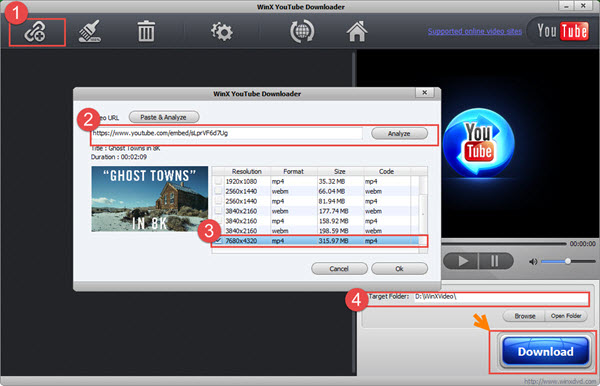
Step 1. Free download MPXSoft Video Downloader, install and launch it.
Step 2. Once copied the Facebook Story video URL, click the "Add URL" button in this software and input the Facebook video link to the "Analyze" box.
Step 3. After parsing, select your desired video resolution and format, and press button OK.
Step 4. Now, choose a destination folder and tap the "RUN" button to start downloading Facebook Story video.
Option 2. Download Facebook Story Video by Screen Recording
You can use a screen recording app on your mobile device or computer to record the Facebook Story videos while it is playing. Once recorded, you can save the video from the recording app.
Step 1. Install a screen recording app from your device's app store or use the built-in screen recording features (e.g. Mac’s hotkeys).
Step 2. Open the screen recording app and set it up according to the instructions provided.
Step 3. Open the Facebook app or website, navigate to the user's profile, and open their story.
Step 4. Start the screen recording app and record the Facebook story as it plays.
Step 5. Once the recording is complete, stop the screen recording app and save the recorded video to your device.
Option 3. Download Facebook Story Using Web Browser Extensions
There are browser extensions available for popular web browsers like Google Chrome and Mozilla Firefox that allow you to download Facebook stories. These extensions can add a download button or provide an option to save the story when you view it.
Step 1. Open your preferred web browser (e.g., Google Chrome, Mozilla Firefox).
Step 2. Search for a browser extension that allows you to download Facebook stories. For example, "Facebook story downloader Chrome extension".
Step 3. Install the extension by following the instructions provided on the extension's download page.
Step 4. Once the extension is installed, open the Facebook website, navigate to the user's profile, and open their story.
Step 5. Use the download button provided by the extension or follow the instructions provided to save the story to your device.
Option 4. Download Facebook Story Videos with Online Facebook Story Downloader
There are online tools and websites that specialize in downloading Facebook stories. You can search for "Facebook story downloader" or similar keywords to find these services. These platforms typically require you to enter the URL of the Facebook story and then provide you with a download link.
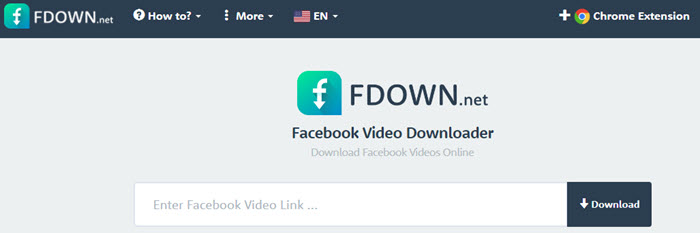
Step 1. Open a web browser and search for a "Facebook story downloader" or similar service.
Step 2. Choose a reputable online tool or website from the search results.
Step 3. On the chosen platform, enter the URL of the Facebook story you want to download.
Step 4. Follow the instructions provided on the website or tool to generate a download link.
Step 5. Click on the download link provided and save the story to your device.
All in all, these 4 options are widely used by people to download Facebook Story and other videos. As once a story is posted, it will only last for 24 hours, you are really suggested to download desktop software or bookmark a tool you like so as to download a desired Facebook video immediately once you discover it. By following this guide, you'll gain the knowledge and tools necessary to download Facebook stories effortlessly, preserving the moments that matter to you. Let's embark on this journey to unlock a world of possibilities and create lasting memories from the captivating stories shared on Facebook.






