Top 9 Free YouTube Video Downloaders/Apps for Android
You gravitate away from your laptop day by day, since most jobs can be done on your Android mobile devices. Downloading YouTube videos is also included. You can directly download youtube videos, playlists on Android devices without extra transferring step. That's why the search for "youtube downloader for Android" is increasing.
To reach your goal, there are plethory of video downloader apps or Android APK available. Certainly, if you're not okay with app's download speed or APK's potential risks, you can also resort to the top free youtube downloader program to bulk download YouTube MP4 videos, 4K Ultra HD videos at GPU hardware accelerated speed without any malware/spyware.
Part 1. Top 8 Free YouTube Downloader Apps/APKs for Android
- 1. TubeMate
- 2. Snaptube
- 3. VidMate
- 4. NewPipe
- 5. YMusic
- 6. SaveForm for Android APK
- 7. KEEPVid APK
- 8. Dentex APK
Part 2. Best Free YouTube Downloader Program for Android [GPU Hardware Accelerated]
Part 1. Top 8 Free YouTube Downloader Apps/APKs for Android
1. TubeMate
TubeMate is one of the most well-known YouTube downloaders for Android. It allows you to download MP4, MKV, AVI, FLV, WebM videos from YouTube in 1080p HD and even 4K ultra HD resolution. TubeMate also has a built-in video player and supports background downloads.
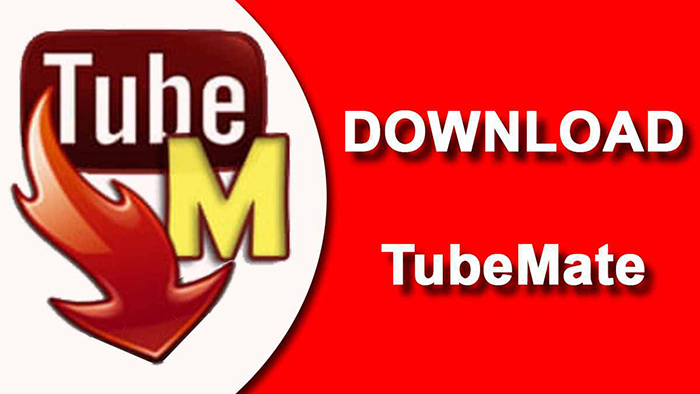
Another big surprise TubeMate brings to you is the YouTube to MP3 converting feature, which can help music lovers free convert downloaded YouTube videos to MP3 audio for offline enjoyment on your Android.
2. Snaptube
Snaptube is another popular YouTube downloader that supports downloading videos from various platforms, including YouTube, Facebook, Instagram, and more. It offers multiple resolutions and formats for downloading videos and also allows you to extract audio from videos.

This browser offers high-speed performance, restricting unnecessary page requests for a smoother and faster experience. This is very helpful when you free download YouTube videos in high definition like 4K 2160p on Android, better user experience indeed.
3. VidMate
VidMate is a feature-rich video downloader that supports downloading videos from YouTube and various other sites. It provides options to choose from different resolutions and formats, including MP4, FLV, and 3GP. VidMate also has a built-in browser to browse and download videos from within the app.
4. NewPipe
NewPipe is an open-source YouTube client that enables you to download videos and audio from YouTube. It has a clean and user-friendly interface and offers options to choose the quality and format of the downloaded content. NewPipe also supports background playback and allows you to listen to YouTube videos as audio-only.

The personal info protection is also a big draw as anyone except you can't access to any video you uploaded to this YouTube downloader app for Android. Thus, your video sources are safe with this free Android YouTube video downloader app.
5. YMusic
YMusic is a unique YouTube music player and downloader. It focuses on downloading audio from YouTube videos and provides a seamless music streaming experience. YMusic allows you to save audio files in various formats, including MP3 and M4A, and also supports downloading album covers and lyrics.
6. SaveForm for Android APK
On top of the YouTube downloader apps for Android, there are some solid Android youtube video downloader APKs to choose from. SaveFrom comes out from the crowd. To be specific, it is an online downloader rather than an app. That would make it a good choice for practically any operating system. You can use it to free download YouTube videos, as well as download contents from several other websites like Facebook, Instagram, and Twitter. The YouTube downloader APK tool also has an app designed for the Android ecosystem.
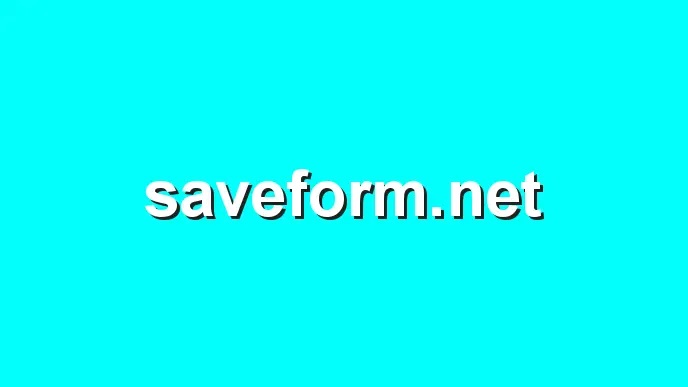
Certainly, there is scarcely a man but has weak side. SaveForm will pop up a few ads that can be annoying and misleading during downloading. Plus, some high-quality downloads might not come with the audio. It's still a pretty nice option if you're okay with its disadvantages.
7. KEEPVid APK
KeepVid has been widely known as an online video downloader service before. Later, it has been acquired. Then, it didn't show up so frequently as before. But it's still alive. It still supports downloading videos hosted on most of the mainstream video streaming services such as YouTube and Facebook. You can opt for the browser-based online mode or download an Android APK app from the Keepvid website.
8. Dentex APK
The Dentex Video Downloader is yet another powerful video downloader that is lesser known yet sports with a bounty of capabilities. The straightforward interface and no ads should be what would make it one of the unique downloaders that you would find for youtube downloads on Android phones or tablets. The video previews and the options to choose the video format should make it a truly efficient downloader for YouTube or any other video-sharing service.

Certainly, when you utilize this free Android youtube downloader apk, you need to bear its commercial ads, which is the way to make it run normally. It's a free downloader service, and it still need making money to survive.
The above mentioned Android youtube downloader apps or APKs are free yet simple to use. But most of them have ads issue, slow downloading speed or potential risks. If you concern these a lot, you can resort to the below professional YouTube downloader program for fast bulk downloads for Android without any virus/risk.
Part 2. Best Free YouTube Downloader Program for Android [GPU Hardware Accelerated]
To bulk download YouTube MP4 4K videos or 1080p videos at fast speed, MPXSoft Video Converter cuts the buck. Major welcome surprises include:
- Bulk free download YouTube videos, as well as Facebook, twitter, Ins, Dailymotion, Vimeo, metacafe, etc. without quantity limits.
- Level-3 GPU (Intel QSV/Nvidia/AMD) hardware acceleration tech to quicken download speed up to 16x faster than add-ons.
- Support downloading youtube videos in MP4, H264, HEVC, MOV, MKV, webm, any format in any resolution (4K, 1080p, 720p...).
- No add-ons, plug-ins, malware, spyware, virus. 100% free, safe and clean!
Tutorial: How to Download YouTube Videos for Android Devices
Step 1. Free download, install the top free firefox youtube downloader for Windows 10/11, and launch it when you are in need of use by double click the software icon.
Step 2. Go to YouTube official site and find the video source you plan to download.
Note: if your computer supports hardware acceleration, this firefox YouTube downloader software will auto tick its GPU hardware encoder option at the lower right-hand corner of the user interface. That means it will utilize its GPU hardware accelerator to speed up your YouTube MP4 video downloading process, up to 16X faster.
Step 3. Click +(add) button, Ctrl C & Ctrl V the YouTube video URL. Click "Analyze" button and choose your desired format/resolution/size.
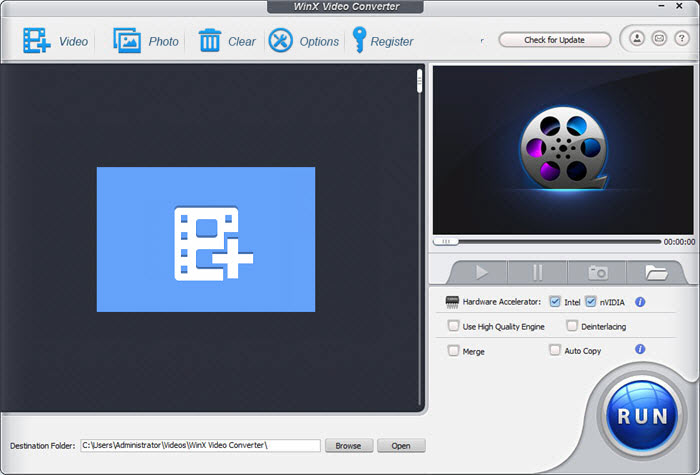
Step 4. Hit Download button and the download engine of this firefox youtube video downloader will go into action. Generally, your 30-min youtube video will be downloaded within 5 mins without any downloader stucking, freezing or half crash issue.
Please note that downloading videos from YouTube may infringe upon YouTube's terms of service, and it's essential to respect copyright and intellectual property rights. Make sure to use these apps responsibly and for personal use only.






