Top 10 Free YouTube Audio Downloaders for Windows/Mac
It is a great idea to discover the favorite audio and enjoy it. Besides, the limitation of online playback in video form urges a part of people to explore a way to download YouTube MP3 audio to PC/Mac or portable devices for listening to audio without any interruptions. If so, it is essential to get a qualified YouTube audio downloader. Pick up the best free YouTube audio downloader for Windows PC or Mac to download YouTube audio (MP3) in a pretty simple, fast and superior way.
No.1 Media Catcher
Media Catcher is an all-in-one online video downloader and converter available to bulk download videos, audio from Vevo, Vimeo, Dailymotion etc, over 1000 sites (no quantity limit) and convert to MP3, WAV, FLAC, iPhone Ringtone in high fidelity. Unlike online audio downloader, it's No re-direct, adware, spyware or plugin installation! It also boasts the 83x real-time download and conversion speed owing to Multi-core CPU utility, optimized AMD 3DNow! and Intel SSE3 SSE2 MMX Instructions and advanced level-3 GPU (Intel QSV/Nvidia/AMD) hardware acceleration tech.
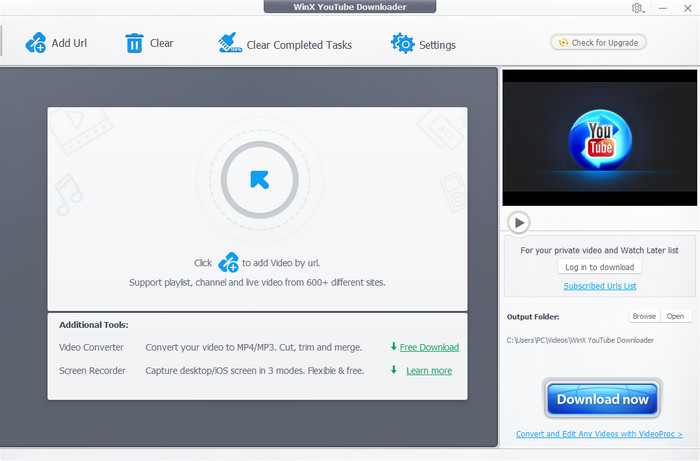
No. 2 4K Video Downloader
4K Video Downloader is available for Windows, macOS, and Linux, allowing users across different operating systems to access its features. The YouTube audio downloader for Windows and macOS has a well-designed interface. 4K Video Downloader supports downloading videos in high resolutions, including 4K and even 8K, and downloading YouTube to MP3 audio format. The YouTube audio downloader also allows you to extract audio from video files and save them as separate audio files in various formats, such as MP3, M4A, and OGG.
See also: Download 4K Video with Best Free 4K Video Downloader
While the YouTube MP3 audio downloader offers a free version, it has some limitations, such as a maximum of 30 videos per day and limited playlist downloads. 4K Video Downloader primarily focuses on downloading videos rather than providing extensive video editing capabilities. If you're looking for advanced editing features, you may need to use dedicated video editing software.
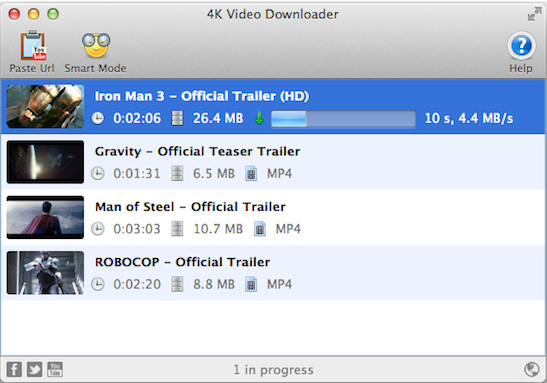
No. 3 ymate.app
ymate.app is an online video downloader that supports downloading audio from YouTube and other platforms in MP3, AAC, and other audio formats. It has the ability to download videos in different formats and resolutions. Additional features include the ability to convert videos to other formats or extract audio from videos. If you want to download audio from YouTube free, you can insert " -SS " after the word "youtube" in the link to download YouTube videos and mp3 files in a faster way.
Some online YouTube audio downloaders, especially lesser-known or unreliable ones, may contain malware, spyware, or intrusive ads that can compromise the security of your device. Depending on the specific service, online free YouTube audio downloaders may experience frequent downtime or disruptions in their service, making it inconvenient or unreliable for users.
See also: Top 8 Free MP3 Music Downloader Apps for Android
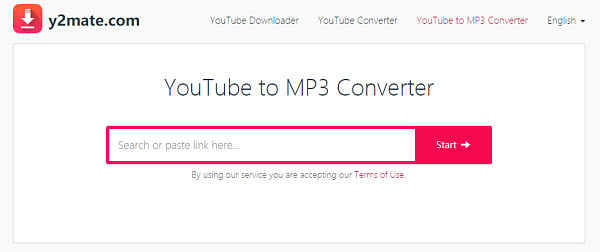
No. 4 KeepVid
KeepVid is another online YouTube audio downloader that allows users to download videos from various websites, including YouTube, to MP3 audio format. It is worth noting that KeepVid has both an online version and a desktop version of their software, which may offer different features and capabilities. The YouTube audio downloader also allows users to download multiple videos at once or even entire playlists or channels, saving time and effort.
Some online video downloaders, including KeepVid, may display ads or offer additional software during the download process. Users need to be cautious and decline any unwanted installations or ad-driven actions.
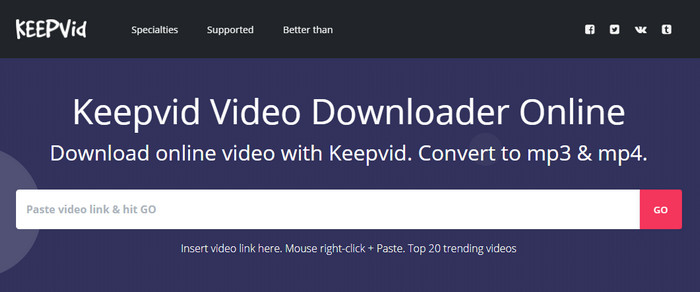
No. 5 ClipGrab
ClipGrab can download videos from various platforms such as YouTube, Vimeo, Dailymotion, and more. ClipGrab allows users to download multiple videos simultaneously, saving time and effort. It also supports batch processing of multiple URLs at once. The YouTube audio downloader includes the ability to convert downloaded videos to different formats, providing flexibility in playback across various devices and platforms. It also offers basic customization options like adjusting resolution and quality.
Some users have reported occasional stability issues or crashes when downloading audio from YouTube, although this may vary depending on the specific system and version used. ClipGrab relies on third-party services for video downloading and conversion, so any changes or issues with those services can impact its functionality.
No. 6 Tuberipper Video Extractor
Tuberipper Video Extractor lets you extract video content from various sources, such as websites or streaming platforms, for offline viewing or other purposes. With the YouTube audio downloader, you can choose the desired video format and quality, enabling users to customize the downloaded content based on their preferences or device compatibility. The YouTube audio downloader for Windows/Mac strives to provide a user-friendly interface, making it easy for users to paste URLs, select output settings, and initiate downloads.
Note that some less reputable or unreliable free YouTube MP3 audio downloader tools may contain malware, spyware, or other malicious software that can compromise the security of your device. It's important to use trusted and reputable tools to mitigate these risks.
No. 7 OnlyMP3
OnlyMP3 generally extracts MP3 audio from YouTube videos and save them as separate audio files. You can choose the desired audio format for extraction, such as MP3, M4A, or OGG, providing flexibility based on user preferences or device compatibility. To do that, just paste video URLs and initiate the audio extraction process. The YouTube audio downloader for PC and Mac can be be accessed directly through a web browser, making it convenient for quick and occasional audio extraction needs.
The quality of the extracted audio may vary depending on the source video's original quality and the algorithms used by the YouTube MP3 audio downloader. It may rely on third-party services for the audio extraction process, so any changes or issues with those services can impact the functionality or availability of the tool.
No. 8 YouTube Audio Downloader Extension
This extension allows you to download YouTube videos as audio files in MP3 or M4A formats. It adds a download button below YouTube videos for easy access. Focus: As the name suggests, this extension is primarily designed for downloading audio from YouTube videos. It adds a download button below YouTube videos for easy access. The YouTube audio downloader extension for Chrome/Firefox supports audio formats like MP3 and M4A. The extension offers options to choose the audio quality and potentially support batch downloading.
No. 9 YouTube Audio Downloader Extension for Chrome/Firefox - Video Downloader Plus
While primarily a video downloader, this extension also offers the option to download YouTube videos as audio files. It supports various audio formats, including MP3 and AAC. Although it is primarily a video downloader, Video Downloader Plus may also offer the option to download YouTube videos as audio files. This YouTube audio downloader extension for Chrome/Firefox may provide more comprehensive video downloading features beyond just audio extraction. It supports downloading videos in different resolutions, formats, and offer options for selecting video quality.
No. 10 YouTube Audio Downloader Extension - Easy YouTube Video Downloader
The Easy YouTube Video Downloader extension is a popular Chrome YouTube audio downloader extension that allows users to download YouTube videos directly from the YouTube website. The YouTube audio downloader extension for Chrome integrates seamlessly with the YouTube website, adding a download button below videos for easy access. Easy YouTube Video Downloader offers multiple download options, including different video formats, resolutions, and audio extraction.
The extension primarily focuses on downloading videos from YouTube and may have limitations when it comes to downloading videos from other platforms.
Top 10 Free YouTube Audio Downloader Roundup
Freebies are the most sought-after things at all times. Absolutely, some online YouTube to MP3 converters, like ClipConverter.cc, convert2mp3, please visitors because they are fairly easy to use thanks to the straightforward design. However, there are some cons you should know. Ads on page and security problem make you annoyed. Relying on internet, not working issue or download failure may happen when using those online YouTube audio downloaders. Direct download only happens when the file size is smaller or equal to the standard specified by some online downloaders. Otherwise, the audio will be sent to email and you should download it again from email.
Note: Remember to exercise caution and ensure that you use these tools for legal purposes and in accordance with YouTube's terms of service. Additionally, always be wary of downloading content from unofficial or untrusted sources, as they may contain malware or violate copyright laws.






