3 Ways to Download Instagram Reels Video to Audio MP3
Instagram Reels have become immensely popular, offering users a creative way to share short videos with their followers. Typically, downloading Instagram Reels audio is prevalent as the audio tracks are wonderful resources. Whether it's a funny dance routine, a lip-syncing performance, or a captivating moment, Reels often incorporate catchy audio tracks that enhance the overall experience.
If you've ever come across an Instagram Reel with an audio track you can't get out of your head and wish to download it for personal use or to create your own content, you've come to the right place. In this article, we will guide you through the process of downloading Instagram Reels audio MP3 with ease in 3 ways.
Batch Download Instagram Reels Audio MP3 with MPXSoft Media Catcher
MPXSoft Media Catcher is an online video downloader that can batch download Instagram Highlights, Stories, Reels, etc. and videos from other 1,000+ sites. At the same time, it can download these videos to audio MP3 with Hi-Fi quality.
Table of Contents
Way 1. Download Instagram Reels Audio within the App
Sometimes, you can directly save audio tracks from Instagram Reels and other videos. However, when it is not working, you have to try other ways, such as the ones we explain in the following words.
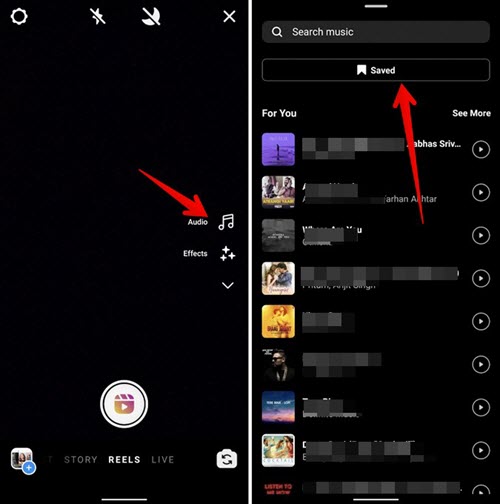
Step 1. Find the specific Reel that contains the audio you wish to download.
You can do this by browsing through the Reels on your Instagram feed or exploring the Reels section of the Explore tab. Look for the Reel that has the audio track you want to download.
Step 2. Extract the audio from the Reel.
1. Tap on the audio title or the audio icon displayed at the bottom of the Reel. This will take you to the audio page.
2. On the audio page, you will find an ellipsis (...) icon located at the top-right corner of the screen. Tap on it to open a menu of options.
3. From the menu, select the "Save" option. This action will save the audio to your Instagram account's Saved folder.
Step 3. Access the saved audio.
1. Go to your Instagram profile by tapping on your profile picture at the bottom right of the Instagram app.
2. On your profile page, tap on the menu icon (three horizontal lines) located at the top-right corner of the screen.
3. From the menu, select the "Saved" option. This will take you to your Saved folder.
4. In the Saved folder, you should see the audio track you just saved. Tap on it to open the audio page.
Step 4. Download the Instagram Reel audio.
1. On the audio page, tap on the ellipsis (...) icon at the top-right corner of the screen to access the menu.
2. From the menu, select the "Download" option. This will initiate the download of the audio file to your device.
3. Once the download is complete, the audio file will be saved to your device's default location for downloaded files, such as the Downloads folder.
=>> Suggested reading: download Instagram videos free
Way 2. Download Instagram Reels Audio with Reels Audio Downloader
The Instagram Reels audio downloader software is a very good option to download any Instagram Highlights, Stories, Reels, etc. videos in batch. Meanwhile, it can batch convert the video to MP3 audio without losing quality.
MPXSoft Media Catcher is an exceptional tool that fulfills all your requirements. It provides the swiftest downloading speed for Instagram highlights, stories, reels, and other videos, saving them in MP4 format while maintaining their original quality on your computer. Also, it download Instagram Reels to audio as easy as ABC. In addition to Instagram videos and audio, this tool is capable of swiftly downloading SD/HD/4K/3D/VR videos, movies, music, and more from popular platforms such as YouTube, Facebook, Twitter, Vimeo, Dailymotion, and similar sites.
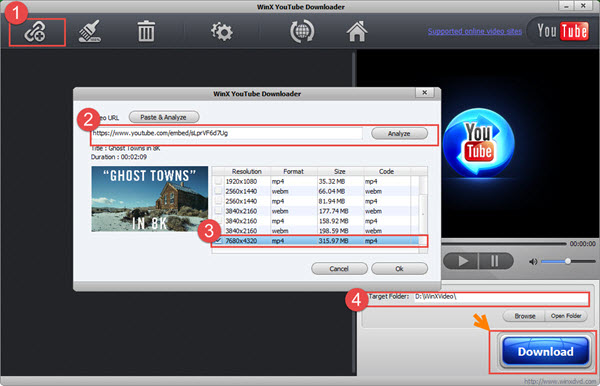
Step 1. Free download MPXSoft Media Catcher, install and launch it.
Step 2. Once copied the Instagram Reels video URL, click the "Add URL" button in this software and input the Instagram video link to "Analyze" box.
Step 3. After parsing, select your desired video resolution and format, and press button OK. To download Instagram Reels to audio, please check the "Auto convert" box. Then, choose Output Profile > To Music > MP3.
Step 4. Now, choose a destination folder and tap the "RUN" button to start downloading Instagram Reels video to audio MP3.
Way 3. Download Instagram Reels Audio with Online Tool
Online Instagram Reels audio downloader is also a very convenient and easy-to-use tool for you to download audio from Instagram Reels videos, download Instagram stories and so on. For example, Instavideosave.net is a reliable and user-friendly online platform that serves as your ultimate destination for downloading Instagram videos and audio tracks. With its simple and intuitive interface, Instavideosave.net allows users to effortlessly save Instagram videos and audio to their devices for offline viewing or other personal purposes. Whether you want to preserve memorable moments, share engaging content with your friends, or create your own compilation, Instavideosave.net provides a convenient solution to fulfill your needs.
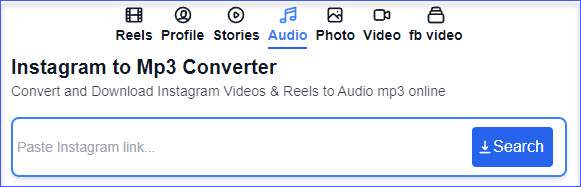
Step 1. To download Instagram Reels audio with Instavideosave.net, you should first go to the website: https://instavideosave.net/audio/.
Step 2. Find the audio you want to download from Instagram Reels videos, and copy the video link.
Step 3. Now, go back to Instavideosave.net and paste the Instagram link. Then, hit the Search button.
Step 4. Now, your Reels video will be converted to Audio MP3 automatically.
Step 5. After conversion, simply download the Reels audio.
By following the methods outlined above, you can easily download Instagram Reels audio tracks to your device. Remember to respect the intellectual property rights of the original content creators and only use the downloaded audio for personal purposes or with appropriate permissions. Now you can enjoy your favorite Instagram Reel audio tracks whenever you want, whether it's for inspiration or to create your own captivating content. Happy downloading!






