Best Free 8K Video Downloader to Download 8K 60FPS Videos Easily
Learn how to download 4k/8k videos and movies from a wide range of online sites with a 100% free 8K video downloader.
It's quite challenging to play 8K-resolution videos without stuttering, and even exploding, or crashing. This is partly because the CPUs are too slow to handle 8K video which can be handled by only high end desktop processors. It also has higher requirements to bandwidth and computer configuration. But by downloading the 8K videos, you can play them smoother offline.
Obviously, 8K video requires extremely high for decoding. That is to say, not all video downloaders can decode and process the quad UHD video successfully. But there is a chance you can get an easy-to-use, free and professional 8K UHD video downloader developed by the trustworthy big company. You can easily download 8K YouTube videos fast without quality loss via a free 8K video downloader and play them on 4K/8K UHD TVs without stuttering.
Best Free Tool to Download YouTube 8K 60FPS Videos
WinX YouTube Downloader [100% Safe and Clean!] - easily download 4K, 5K, and 8K 7680x4320 mp4, MKV video (HEVC, AV1 codec) from YouTube, Facebook, Yahoo, Dailymotion, and 1000+ other sites. With cutting-edge technologies, it delivers 5-8x real-time download speed while maximally keeping the original video quality.
Jump to the part you need:
Part 1: How to Free Download 8K Videos on Windows (10)
If you want to see difference between 4K and 8K UHD videos, download the videos to have a test. The following tutorial will show you how to use the best 8K video downloader for Windows (10 included) to download the 4320p videos fast in a few clicks only.
Step 1. Get the 8K video downloader and video source ready.
Download the latest version of 18.3mb sized WinX YouTube Downloader for free and install it on your computer. Launch it when you need to download and test the 8K video. Find the 8K video on YouTube, and click the Add Video button on the UI.
Step 2. Copy and paste the video URL.
Copy and paste the 8K video URL to the address column that will be shown once you have tapped the "+" button, before you hit "Analyze" button.
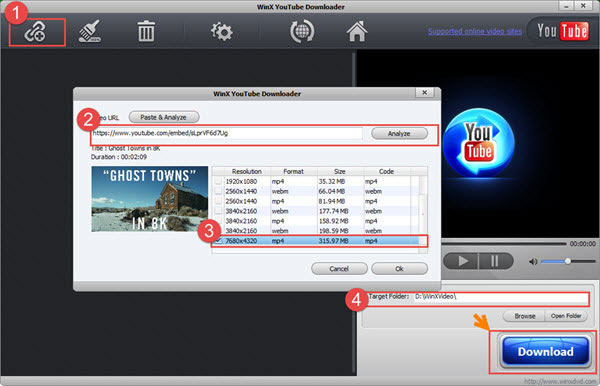
Step 3. Select the output.
After a short analysis, the free 8K/4K video downloader for PC will show a small screen of output results. If you need to test the quality of 8K UHD video, please select "7680x4320 mp4". Since 8K UHD is 16 times of the common 1080p (1920×1080) HD video, it is very large in size. The 2 min 8K video sample will take up 315.97 MB of the space of your hard drive. You can also choose other output that is smaller in size. After it is done, click OK.
Step 4. Start downloading the YouTube 8K video.
WinX YouTube Downloader allows you to save the 8K video anywhere of your hard drive for convenient management, and Disk C is not a better idea for fast processing of your computer. Just Browse to choose the Target Folder and then click the big Download button on the bottom.
The free 8K UHD video downloader for Windows 10/8.1/7/XP also enables you to make some advanced settings by clicking the wheel-shaped button (the fourth one on the top). On it, you can default the output video format, resolution, video path and picture path. You can use a Proxy Server, and limit the download speed, for example, 50 kb/s as the max speed, but it is not suggested to be applied to downloading 8K movies/videos.
Part 2: Extended Info about 8K Video You Must Know
8K video doubles the numbers of 4K 3840 by 2160 to a resolution of 7680 by 4320, four times the number of pixels as 4K. That makes 8K even more tricky to handle when it comes to 8K stock footage, download, playback and streaming. No matter you need finding 8K stock footage, downloading, playing or online streaming 8K video, there are some 8K truths you ought to know before you go.
1. Most Online 8K Stock Footages are Fake 8K
Google 8K and you'll find some online sites, e.g., pexels.com, 8k-stockfootage.com claim to contain a wide variety of 8K video stock footages. However, when you free download them on your Windows, the so-called 8K video is not true 8K video. For instance, I get a 8K video named 8K timelapse downloaded but find its resolution be 533x299, not the real 8K 7680x4320. So currently, the real 8K video content mainly comes from YouTube. Go to YouTube to download real 8K video if needed.
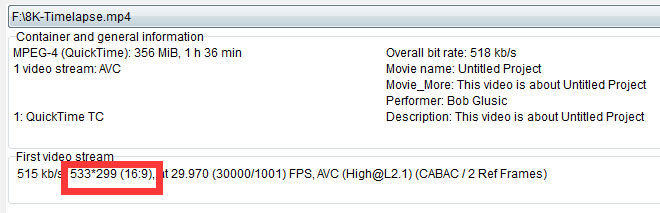
2. No Point Downloading 8K Video on Android iPhone
Why say so? Currently, there are only 8K TV and PS5 (compatible with 8K display) truly supporting you to watch ultra HD video at 8K 7680x4320 resolution. As for other hardware devices, esp. Android, iPhone, their screens ain't up the mark of 8K resolution. What's worse, the large-sized 8K video will chew up your limited Android or iPhone storage space. Therefore, close those articles that guide you to download 8K video on Android or iPhone. It's pointless, indeed.
3. Online Video Downloader is Not the 1st Choice
Online video downloader is much more convenient than downloader software. You can directly copy & paste URL and online download 8K video without downloading or installing any program. Yet, every coin has another side. For instance, one of the top 10 google search results - youtube4kdownloader.com claims to let you free download 8K/4K videos online. But this free online downloader website is filled to brim with porn ads. The user experience is ruined.
4. Online Stream 8K Video on 8K TV
You don't have to download 8K content to USB drive and watch 8K videos on TV via USB port. YouTube now supports 8K AV1 streaming for 8K TVs. Certainly, the precondition is that your 8K TV is required to support AV1 hardware decoding. Nowadays, only LG and Samsung's 2020 8K TV models feature AV1 hardware decoding. You can upgrade to the 2020 8K TV models if your budget is enough. If not, insist on downloading 8K 4320p video for offline watching on 8K TV.
Disclaimer: Digiarty Software does not advocate downloading or copying copyright content for any commercial purpose and suggests referring to the copyright laws in your countries before doing so.






