Download 4K Video with Best Free 4K Video Downloader
Playing 4K videos online is usually accompanied by freezing or crashing since 4K video requires high on computer hardware. That is the whole reason why we want to download 4K videos. Here this post walks you through the detailed guide to batch download 4K Ultra HD videos, channel and more with best free 4K video downloader at 100% success rate.
Moreover, it will share with you the places to find more free 4K stock video footage and also cautions for 4K (3840x2160) video downloading. First things first, get the best 4K downloader and follow the below detailed steps to download 4K video Now!
Download Best Qualified Free 4K Video Downloader!
The current market is filled to the brim with downloader programs, online video download service, browser extension, etc. And honestly, the downloader toolkit without any defect hasn't been found yet. Comparatively speaking, we select the best qualified 4K video downloader - MPXSoft Video Converter (not affected by YouTube bandwidth throttle, no slow download speed issue). Major welcome surprises include:
- Batch download 4K videos from 1000+ sites, incl. Facebook, Ins, Dailymotion, Vimeo, etc. without quantity limits.
- Get constantly upgraded to catch up with the latest algorithm, no problem to parse and analyze any 4K footage.
- Download details available: download 4K 2160p video in MP4, H264, HEVC, MOV, MKV, webm, size, frame rate, etc. parameters.
- Level-3 GPU (Intel QSV/Nvidia/AMD) hardware acceleration tech to quicken download speed up to 16x faster than software acceleration.
Part 1. How to Free Download 4K Video with MPX
Needless to install any 3rd party plug-in or add on, this free 4K video downloader for Windows can be 100% downloaded and installed on all Windows OS (including Windows 10) without the need of using Net Framework 2 (SP2). No virus, adware, malware or account registration. Please see the following user guide of downloading a 4K UHD video clip:
Step 1. Free download, install the best free 4K downloader for PC, and launch it when you are in need of use by double click the software icon. You would note that the Hardware Accelerator (at the right side of the main panel) will be auto ticked as long as your computer sports with the corresponding GPU HW acceleration tech. This matters a lot for boosting 4K video downloading speed and improving system responsiveness.

Warm Prompt: please enlarge your hard disk to 1TB if you're going to download a long 4K video to your desktop. Usually a 2h13m 4K GoPro video (shot by 30FPS/60Mbps in H264 codec) eats up 64GB storage space and the 4K iPhone video with the same parameter settings occupies roughly 42GB space. So do the 4K Ultra HD video downloading mission on a desktop with high-end hardware configurations.
Step 2. Go to 4K video official site and find the 4K video source you wanna save.
Step 3. Click +(add) button, Ctrl C & Ctrl V the 4K video URL. Click "Analyze" button and select among the resolutions/sizes listed.
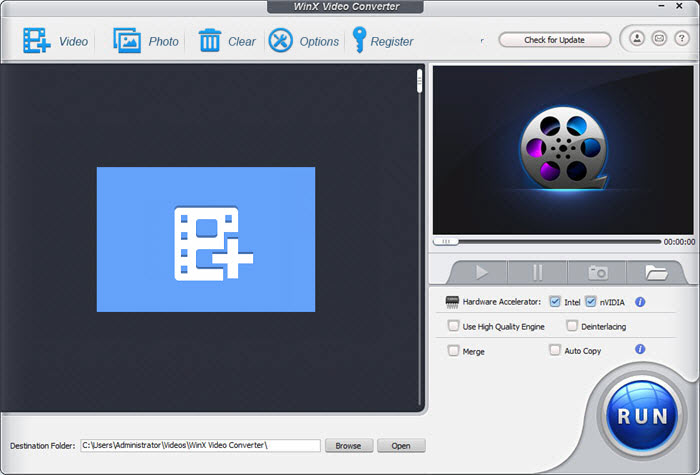
Step 4. Hit Download button and go. The downloading speed is jointly decided by your network connection, 4K video source (length, parameter settings..), computer hardware configurations and downloader. Hence, take all these factors into consideration if you want fastest speed.
4K Video Downloader also gives you ability to download 4K 2160p video clips. But 4K Video Downloader only lets you download up to 30 single videos per day, and 5 videos per channel. Unlike 4K Video Downloader, this free 4K video downloader for PC Windows allows you to bulk download 4K UHD stock video footages, movies or TV shows without quantity limits each day.
Attention: You may find that the downloaded 4K videos are not in real 4K 3840x2160 or 4000x3000 resolution. Instead, they come to your desktop with 1080p HD resolution. Why? Causes are:
- The 4K video footage you download probably is an upscaled version of 1080p or 2K video, which is usually called fake 4K. Therefore, it's not the 4K video downloader to blame, but the video source. Check to know more detailed difference between real native 4K and fake upscaled 4K.
- To download 4K videos from Vimeo, please upgrade your membership to Pro or Plus level. Only Pro and Plus members can successfully get real 4K 3840x2160 video downloaded from Vimeo. As for the free membership users, what you save is the 1080p HD version.
If you find any error in 4K video playback after downloading, please don't rush to reach conclusion on the 4K content downloading failure.
It might be the 4K video format issue. Convert 4K video codec from VP9 to H264/HEVC and change video format from MKV/WebM to MP4 for better compatibility. In case this still doesn't work, then you need to check if your hardware configurations meet the minimum requirements for 4K playback.
Part 2. 4K Video Downloader Software vs Browser Extension vs Online Service
All roads lead to Rome. On top of downloading 4K footages using downloader software, more options are available like Chome extension, online download service. Yet, which one is the most suitable one for you? Draw a conclusion after reading the below side-by-side comparison.
MPXsoft Video Converter
- Supported Video Formats: Any video format/codec, including MP4, MKV, WebM, FLV, AVI, H264, HEVC, VP9/8...
- Supported Video Resolution: Any resolution SD, HD, 1080p, 4K & 8K
- Supported Video Sites: Facebook, Vimeo, Vevo, Dailymotion, Metacafe, Instagram, twitter...1000+ video sites.
Verdict: MPXsoft Video Converter lives up to its promise in a manner that is easy to use and thoughtful, with almost all the video formats, codecs and 4K video sites supported. And it's user friendly to both newbies and experts, 100% safe and clean.
Flash Video Downloader (Chrome Extension)
- Supported Video Formats: MP4, MOV, FLV, WebM
- Supported Video Resolution: Most of videos that are successfully parsed are up to 1080p full HD.
- Supported Video Sites: Vimeo, Dailymotion, etc. (YouTube & Facebook not supported)
Verdict: this Chrome extension is suitable for those who pursue a fast yet convenient on-page video downloading. Meanwhile, it's deeply influenced by YouTube bandwidth throttle tactic. Therefore, the download speed becomes slow, esp. recent days. Certainly, the obvious drawback is that the chance to download 4K Ultra HD video is quite slim. As for 4K footage downloads, look somewhere else.
online.4kdownload.com
- Supported Video Formats: MP4, MKV, FLV
- Supported Video Resolution: Up to 720p for online download service. (asked to download 4K Video Downloader for 4K quality).
- Supported Video Sites: Vevo, etc (Dailymotion & Bilibili not supported)
Verdict: this free online 4K video downloader is nowhere near as versatile as MPX, except for this online tool's speed being ruined by YouTube bandwidth throttle measure recently. And it would further dissuade you from using it when you're asked to download its program for 4K. Of course, it's not devoid of any merit. Fast video analysis would please you a lot.
Each 4K video downloader has its own pros and cons. You can choose the tool that possesses features you desire most and use it to free download 4K video footages. And you're suggested to read the below top free 4K stock video footage sites to dig out the 4K stock video footage you need if no suitable 4K video clips are found on the most common YouTube, Vimeo sites.
Part 3. Where to Find More Free 4K Stock Video Footage?
On top of YouTube, there are still a wide selection of free 4K stock video footage download sites available so far. Majority of them have something in common, like video categories, file type, licensing type, subscription, etc. And they're not 100% free. Some 4K stock video footages are free to download and to use while some are charged at different price. Here we'd like to share with you top 2 free 4K Ultra HD stock video footage sites in detail.
Videezy
Self-proclaimed as 4996 free downloads, this free stock video footage site is indeed live up to its promise. It provides you with 6 categories to filter your desired 4K stock video footage: video category, sort by, file type, license type, resolution and type. To be specific, you can select Animated, Ocean, Love, Wedding, Background, Hawaii, etc. from its video category. For other categories, you can manually type it on the search box. Besides, it supports Stock Video and After Effects downloading with 2 formats available to choose from: MP4 or MOV.

The License Type is the key part. It contains Standard, Pro, Creative Commons and Editorial Use Only. 4K stock video footages with Standard label are free for personal and commercial use, but you must give attribution by its rules. This license type is the most widely used one for you if you need free 4K stock video footages. As for another 3 license types, more payment or restrictions are needed to be observed. Yet, it gives your least trouble to free download 4K stock video footage without any 3rd party software or plug-ins. Simple, fast and safe!
Videvo.net
A runner-up in the top free 4K stock video clips sites is videvo.net, which not only lets you download free 4K stock video footages, but also sound effects. Similarly, this free video download site also has 4 types of license: Any License, Royalty-Free, Video Attribution License and Creative Commons. Keyword 4K searched on the search box, you'll greeted with a webpage with all 4K stock video footages labelled by Free or Premium. As for the free ones, you can directly tap "Free Download" button to download free 4K stock video clip and be told the licensing and usage - Royalty-free & Use in all projects and media. And there is no watermark in the middle of your video picture.

Things are different for those 4K stock video footages labelled as Premium. For instance, we pick up a premium 4K video clip called "Dog Shades 4K 01", which asks us to Premium Download. That means we have to subscribe to its Premium Plans first. Two plans are available: Videvo Plus ($14.99 per month) and Videvo Pro ($24.99 per month). No matter which plan, both of them have quantity limit on video downloads each month, 25 Premium downloads per month for Videvo Plus, double quantity of premium downloads for Videvo Pro subscription per month.
For those who need more creative or professional 4K stock video footages for their articles, projects, documentaries or commercial use, the above-mentioned two sites are great options. On top of them, you can also sort out 4K 2160p stock video footages from other sites like Dareful, Pexels, Pixabay, Storyblocks, etc. to look for 4K materials.
Part 4. What to Do if Errors Occur with 4K Video Downloader?
MPXsoft Video Converter delivers you a smooth 4K video downloading performance with nary a trouble. But this is not the same case to other video downloaders, for instance 4K Video Downloader. Many a user reflects that failed to download 4K (3840x2160) video or cannot parse 4K video link error happens quite often on 4K Video Downloader. If you confront such cases, don't rush to blame 4K Video Downloader or 4K source. There are some other potential factors relevant to 4K smooth downloading. Do as follows first and then try again.
- Make sure your Internet bandwidth is at least 20 megabits per second.
- Your computer features 1TB hard disk and 8 GB or higher RAM.
- Check your firewall and anti-virus settings. Authorize the 4K UHD video downloader for PC to run on your laptop.
- Check the privacy settings and turn the "Private" to "Public" if you're going to download 4K video.
- Connect your computer to a strong yet stable Wi-Fi network or use VPN to change your IP address if your IP address is banned.
- Don't try the 4K video downloaders that seldom update, for online video site constantly gets updated on its algorithm. The outdated tool has bigger chance to suffer "can't parse this link, this site is unsupported" errors.
- Don't run other programs at the same time especially those that might be conflict with your downloader to cause "can't parse video" error or that consume too much CPU usage.
- Don't do the 4K 2160p video downloading task on a entry-level computer without GPU hardware acceleration tech.
All the above-mentioned points aim to help you solve "unable to parse video link" or "can't download video" errors and have a smooth 4K video downloading experience. If the issues are still there with the 4K video downloader products you're using, go back to get your feet wet in the 4K video content downloading using best free 4K video downloader from MPXsoft.
Disclaimer: Mpxsoft does not advocate downloading or copying copyright content for any commercial purpose and suggests referring to the copyright laws in your countries before doing so.






