
Download 4K/1080P | Support 1000+ Sites | Convert To MP4/MP3
WinX Video Converter
- Download 4K, 1080p videos/playlists from YouTube and 1000+ sites
- Convert & save YouTube to MP4, MP3, etc. with one-click
- 47X faster! Convert MOV, MKV, HEVC to MP4 and more
- Reduce file size by up to 90%, no quality loss
- Edit videos: cut, trim, crop, add subtitle, make slideshow, etc.
 100% Secure Payment
100% Secure Payment Lifetime Upgrade
Lifetime Upgrade Money Back Guarantee
Money Back Guarantee
Upgrade to Advanced AI Version - Winxvideo AI
Download 4K/8K YouTube videos, music, subtitle, playlist, channel, M3U/m3u8; record live stream, screen, webcam, PIP; convert any video, music, folder to other format; AI upscale video/photo, FPS boost, stabilize video; compress & edit videos. GPU accelerated.
Download Free Trial ↓
|
WinX Video Converter
|
Winxvideo AI Lifetime
Buy Now
|
|
|---|---|---|
|
• Download media content
|
Video only
|
Video, music, subtitle, playlist, channel...
|
|
• Download YouTube videos to other formats
|
Default format only
|
MP4, MOV, WebM, MP3, etc.
|
|
• Save live streams, M3U
|
||
|
• Batch download
|
||
|
• Keep download engine constantly updated to save YouTube videos
|
||
|
• Convert videos to MP4, H.264, MOV, MKV, HEVC, AVI, WMV, etc.
|
||
|
• Transcode videos to iPhone, iPad, Android, Microsoft, and other devices
|
||
|
• Convert video folder, audio to other format
|
||
|
• 8K, 4K, 1080p, HDR, 3D, 360° VR videos supported
|
HD videos only
|
|
|
• Adjust codec, bitrate, resolution, frame rate, aspect ratio, B-frames, GOP, etc.
|
Basic settings only
|
|
|
• Record screen, webcam with picture-in-picture mode
|
||
|
• Chrome key - remove webcam background
|
||
|
• Record full/custom screen, video call, gameplay, audio, etc.
|
||
|
• AI upscale photo by 400%
|
||
|
• Super resolution: upscale video up to 4X
|
||
|
• Stabilize shaky video footage captured with GoPro, DJI, or mobile phone
|
||
|
• Frame interpolation
|
||
|
• Reduce 4K/HD videos by up to 90%, e.g. 1GB to 100MB
|
Complicated settings
|
Straightforward options
|
|
• Resize video with quality unaffected visually, 98% quality reserved
|
||
|
• Trim, crop, cut, merge videos, add subtitle
|
||
|
• Rotate & flip, speed up/down, apply effects, add watermark, make GIF, extract/edit subtitles, etc.
|
||
|
• Unique GPU acceleration tech, 47X faster than others
|
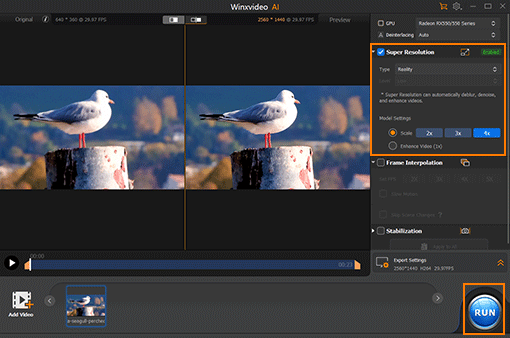
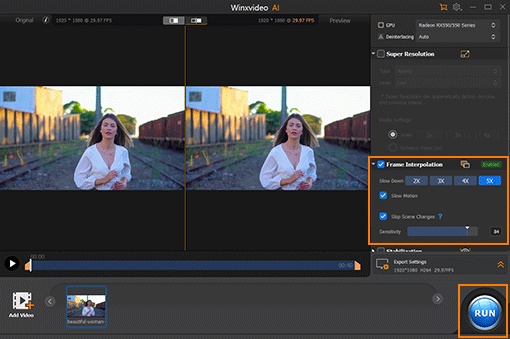
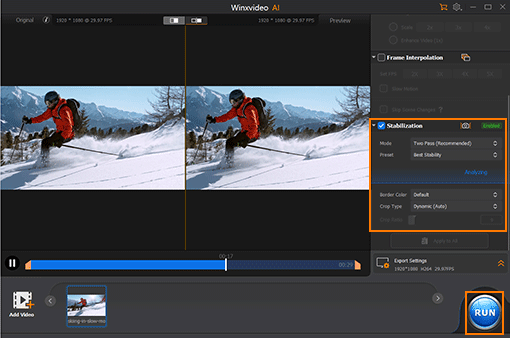
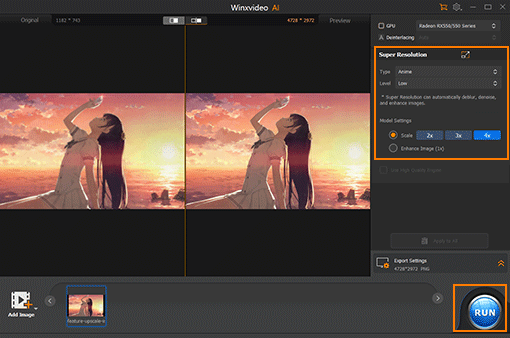
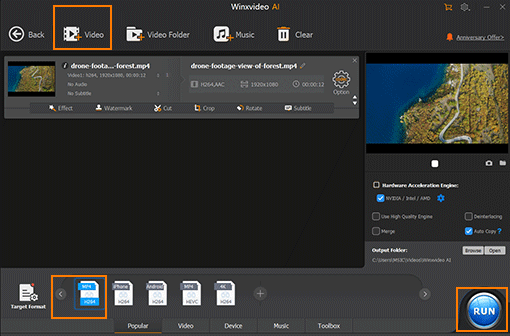
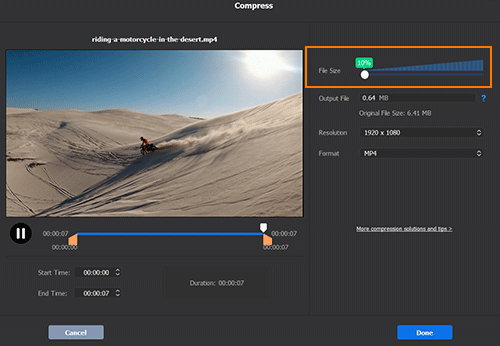
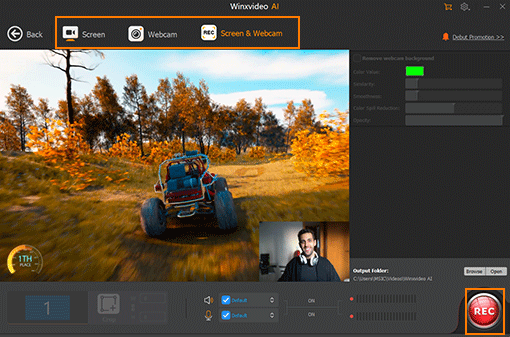
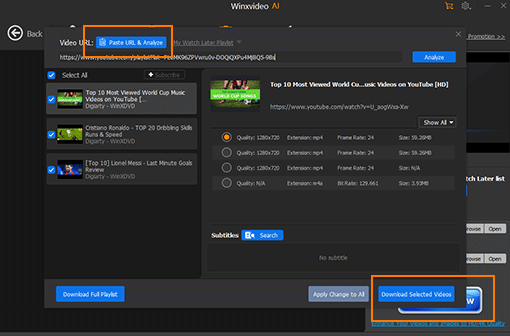
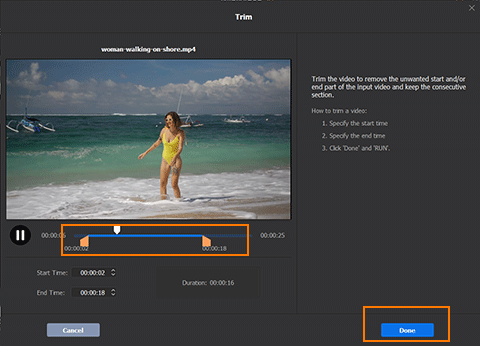
 - Elena Opris
- Elena Opris